Pricing
Choose Your Plan
There are no hidden fees, surcharges, or up charges — everything is included. With DevPanel, you pay a flat monthly fee for the use of our platform (the dashboard/control panel), and you pay your hosting company separately for hosting your sites. Unlike other platforms, there’s no middleman between you and your cloud provider – you don’t pay a markup on hosting fees. With fixed size infrastructure, you pay a fixed monthly feed to your cloud provider. With auto-scaling infrastructure, and you pay only for the resources you use. Your organization may prefer one over the other depending on how your budgeting works. Regardless, many users save up to 80% on their hosting costs by switching to DevPanel.
Use it Free
Demo, Develop, and Host Drupal Sites
Affordable alternative to Acquia, Pantheon, Amazee, and Platform. Used by developers, trainers, agencies, schools, and students world wide – Drupal Forge handles thousands of deployments a day without breaking a sweat. Experience the speed and flexibility first hand.
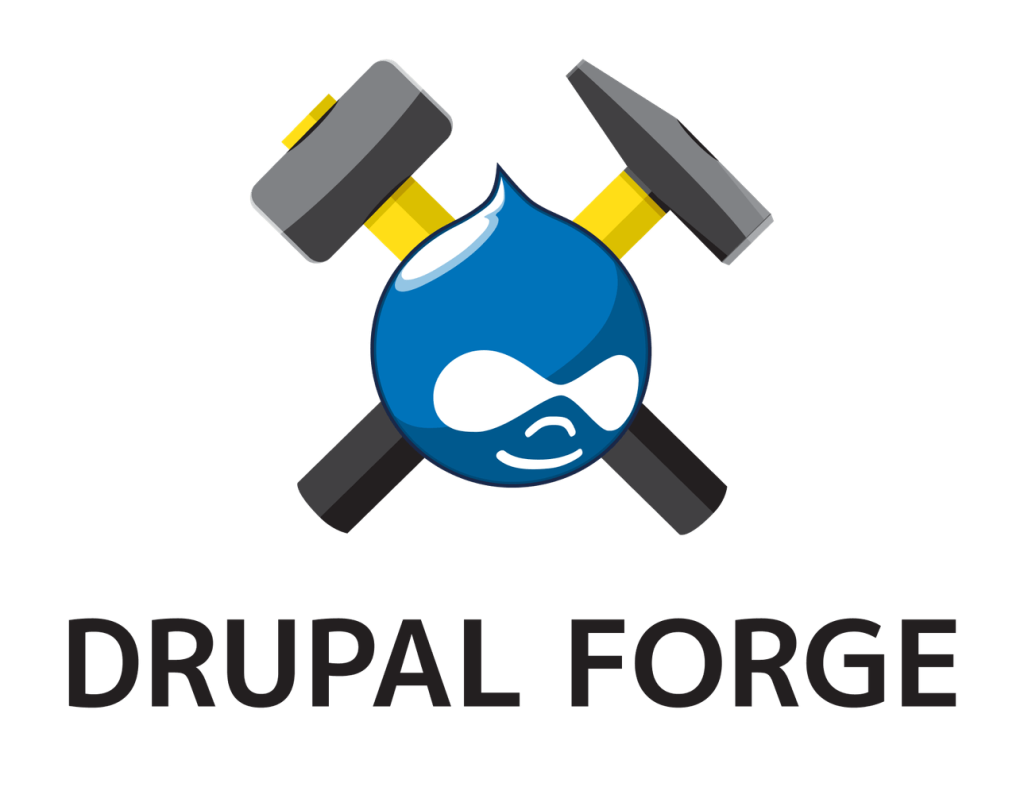
Starter Plan
Flat fee/month
Max 1 user
Agency Plan
Starting at/user/month
Unlimited users
Business Plan
Starting at/user/month
Unlimited users
Custom Infrastructure, Custom Applications, Custom Configurations and Custom Security & Compliance. HIPAA, FedRAMP, PCI DSS friendly. Works with AWS, Azure, and Digital Ocean. Made for managing multiple global teams.
&v=1612082059971)
How Hosting Works
You get an account with a cloud provider, for example, AWS or Digital Ocean, and you connect it with your DevPanel account. DevPanel creates infrastructure in that account and then manages all your sites in that account for you. If you opt for a fixed scale cluster, you can expect to pay fixed monthly fees. If you opt for an auto-scaling cluster, expect that your bill will go up and down (slightly) based on the traffic and load to your sites.
How Support Works
DevPanel functionality is supported 100% 24×7. If there’s ever a problem with DevPanel, we will resolve it ASAP – at no cost to you.
Your application’s functionality is dependent on what you push out to production. If you push out bad code, then your application will break. Our platform has built-in tools to help you roll back from bad deployments. But, if you still need our help to manually fix a bad deployment or a broken application, then you can pay us (or our partners) to jump in and help out – 24×7.
DevPanel hosts your sites in your own cloud provider account. You can also highly customize these hosting environments. Depending on the level of customization, and the number of integrations, we may, in some cases, recommend that you purchase additional support from other vendors for your mission critical applications.
Choose Your Plan
- Starter Plan
- Agency Plan
- Business Plan
