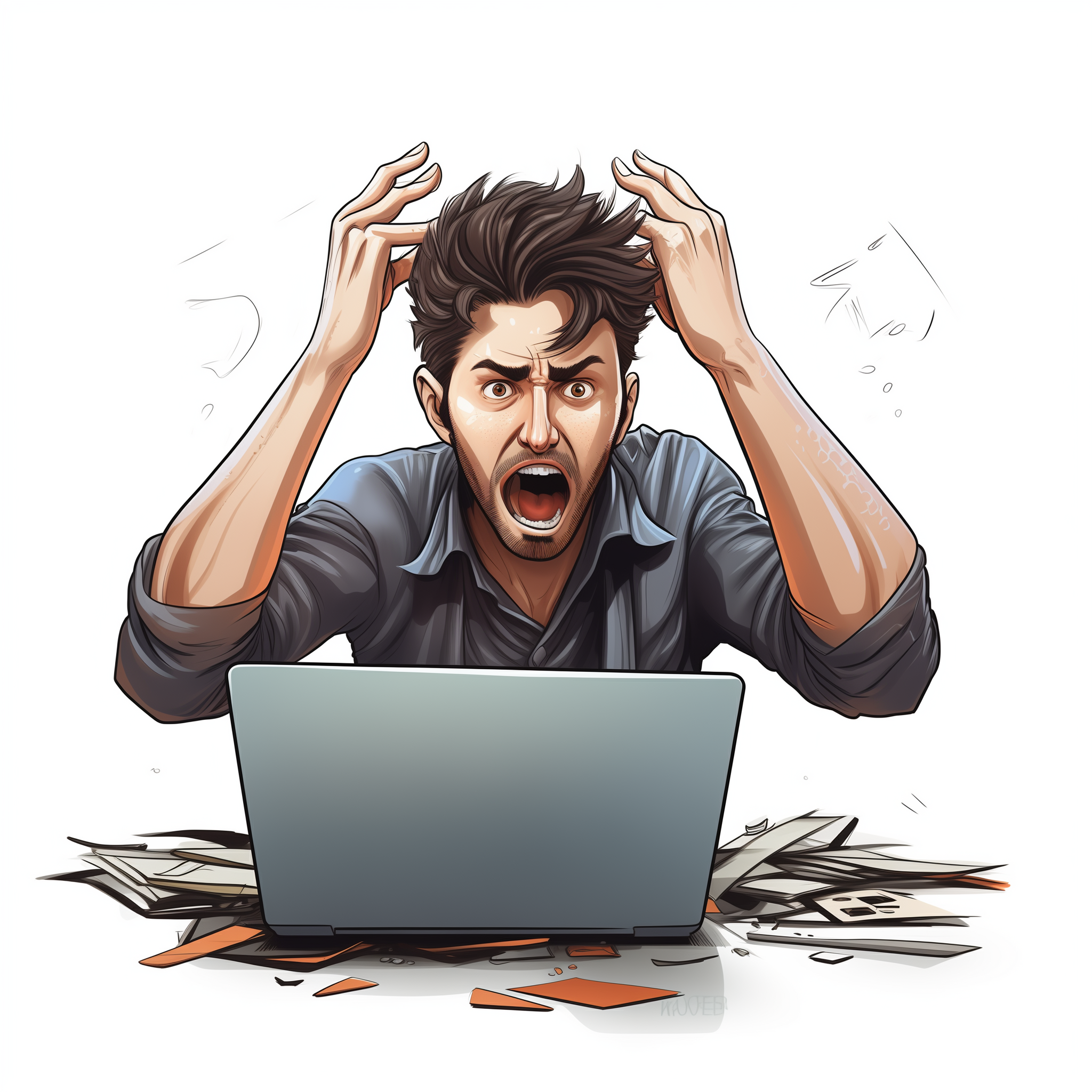
Local Dev Environments.
Hmmm. Ever spent more than 5 minutes to set up a Local Dev Environments? Wouldn’t you rather be programming?
Hello Cloud Based Dev Environments (CBDEs)
Onboard developers in minutes. Grant and revoke access with access through Single Sign-on. Develop anytime from anywhere using any device. No expensive laptops to purchase. One environment per branch application. Simplifies pair programming. Makes developers 2x more productive. Gives full visibility to others on the project. PMs know exactly what’s going on. Testers can run smoke tests themselves. URLs can be easily shared with clients for UATs and progress check-ins.
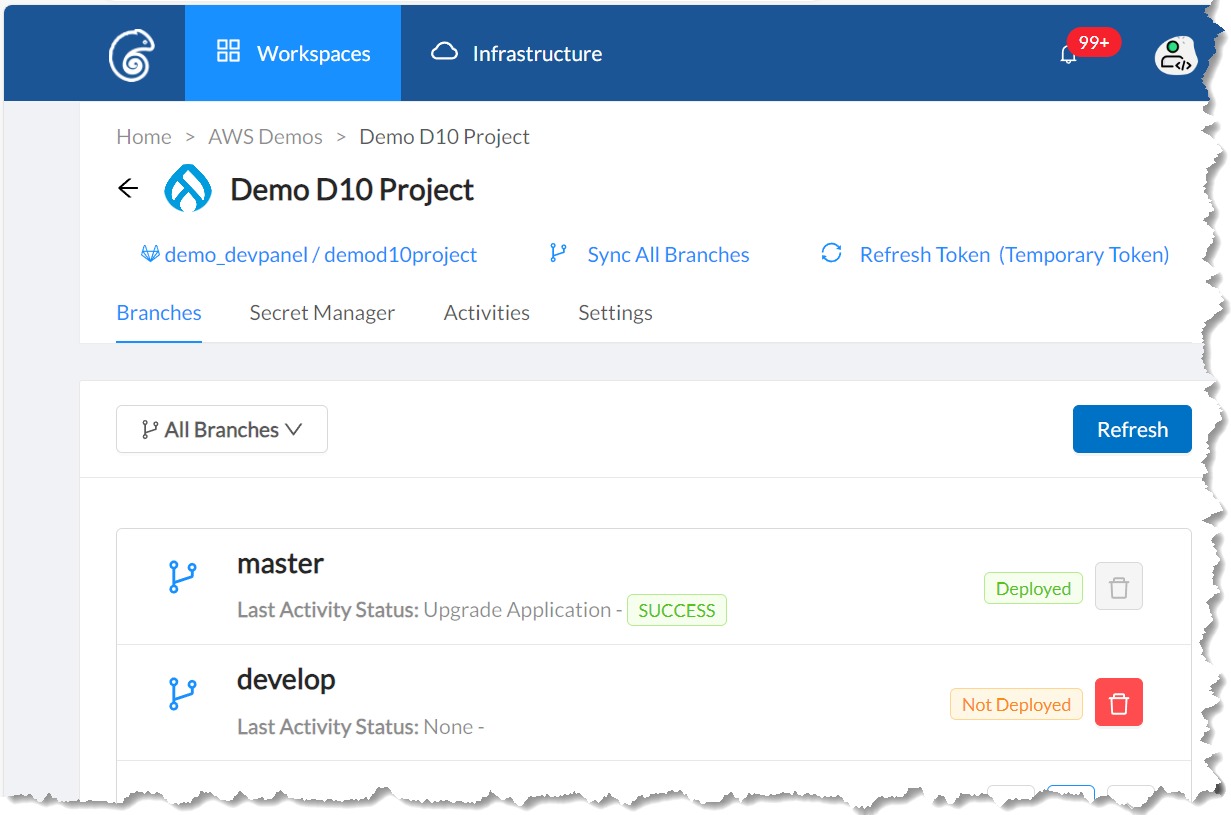
Build a branch – any branch.
It takes 5 minutes. Share the URL with your team and users. Start programming right away with built-in browser based dev tools.
Clone branches and sites.
It’s just as easy to clone branches, sites, and databases. It’s all point-and-click.
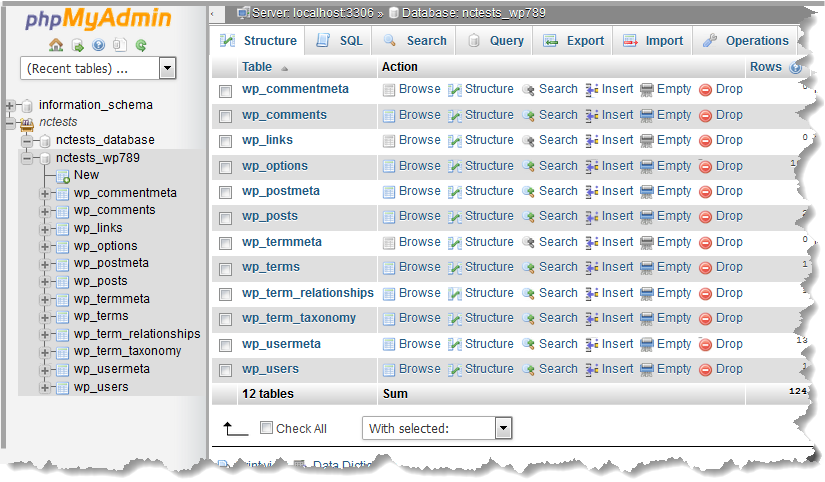
PhpMyAdmin – included.
Manage databases using a browser. Easy to use, point and click user interface. Run SQL queries, upload and download sql files.
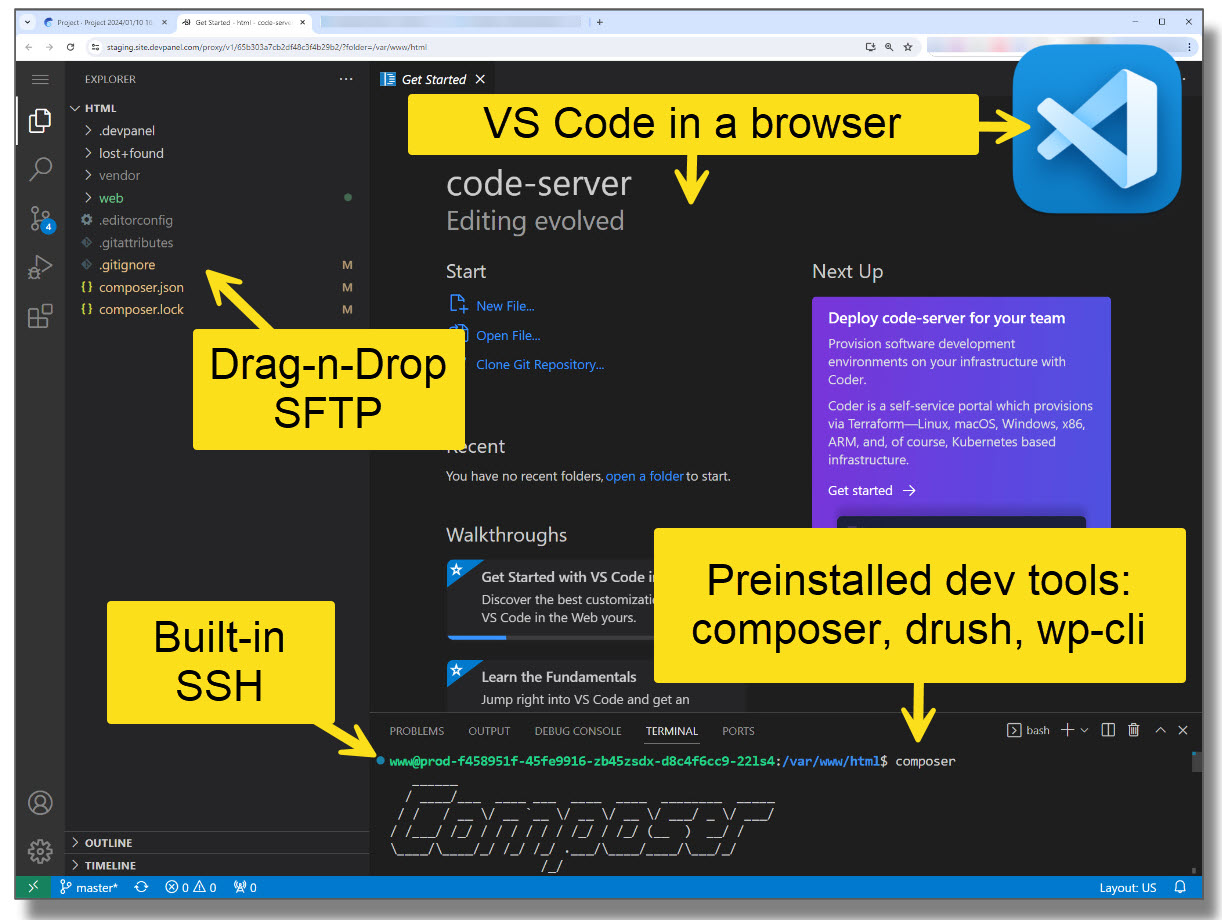
VS Code IDE – included.
Develop in a browser – any time, from any where, using any device, any operating system. Built-in SSH and SFTP. Preinstalled composer, drush, wp-cli, etc. No set up. No configuration. Just start developing.
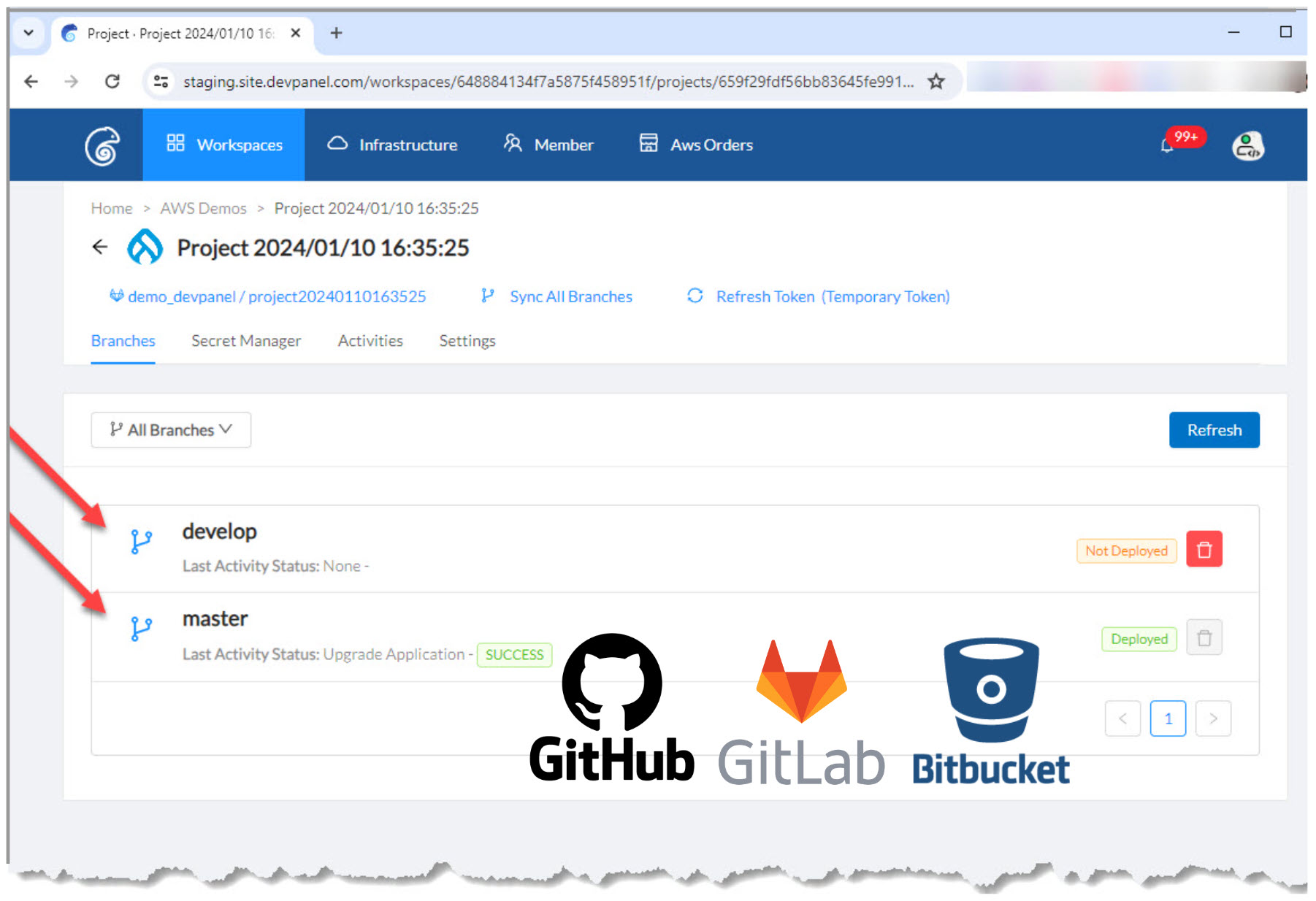
One source of truth.
You code stays in your own repo. New branches from your repo show up immediately in DevPanel. Build out any branch with a few clicks.
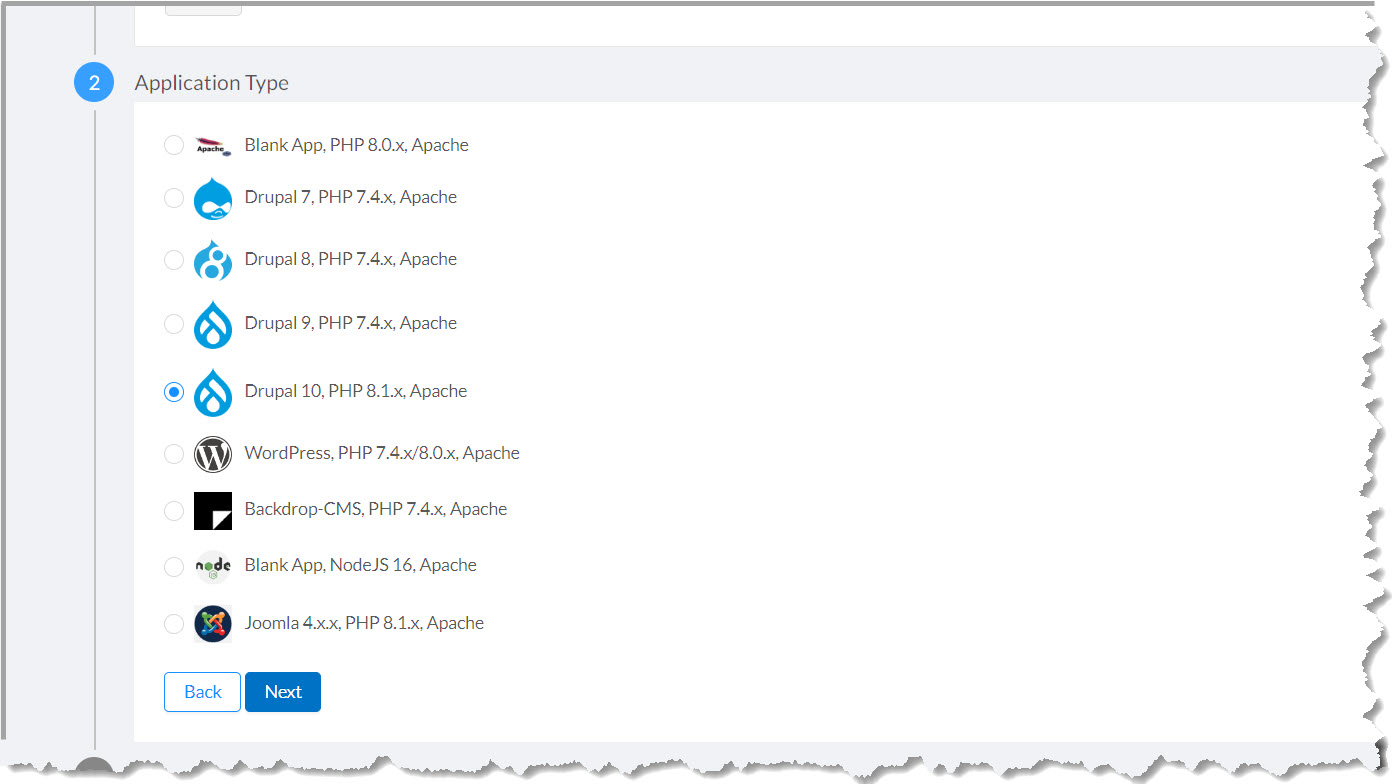
Create projects from scratch.
Select the app you want and DevPanel will start it in a new repo. All the code lives in your git provider: Github, Gitlab, or BitBucket.
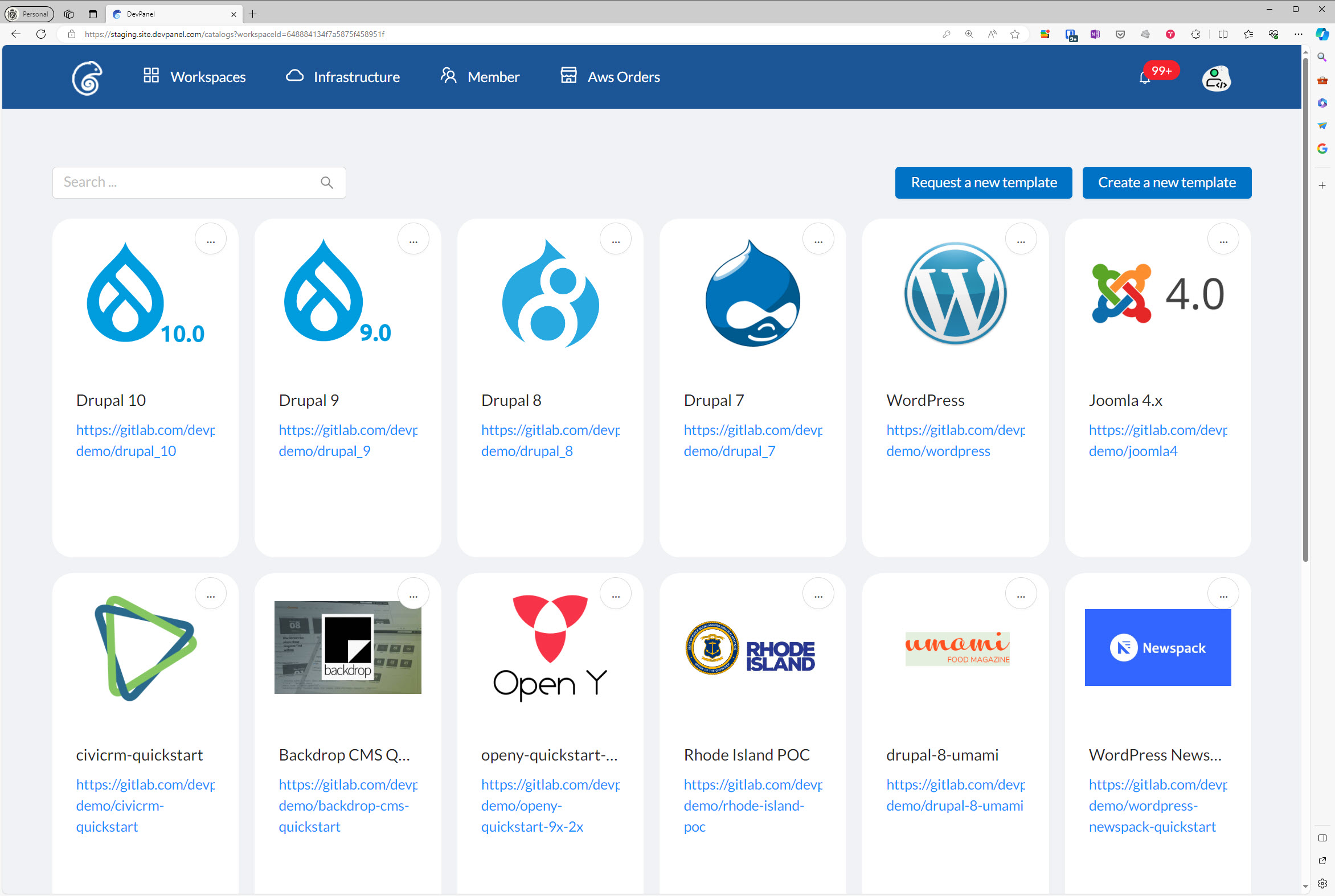
Or use QuickStart Templates.
Templates are pre-built sites with themes, modules, and sample content. Deploy any template directly or make a copy and customize it.
Development Dashboard
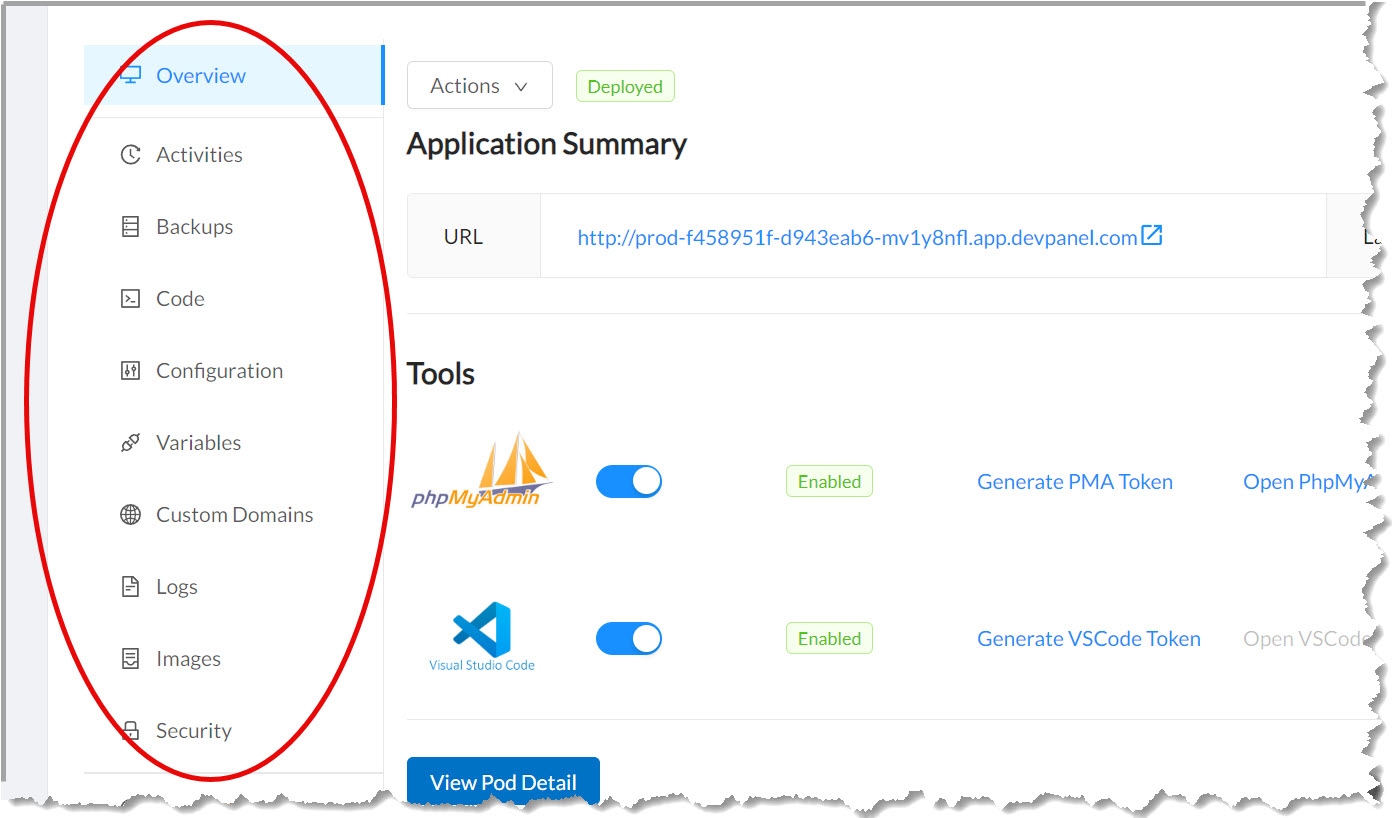
Full Control over every site.
There’s an audit trail, backups, webhooks, secrets manager, custom domain manager, log viewer, security setting, and more.
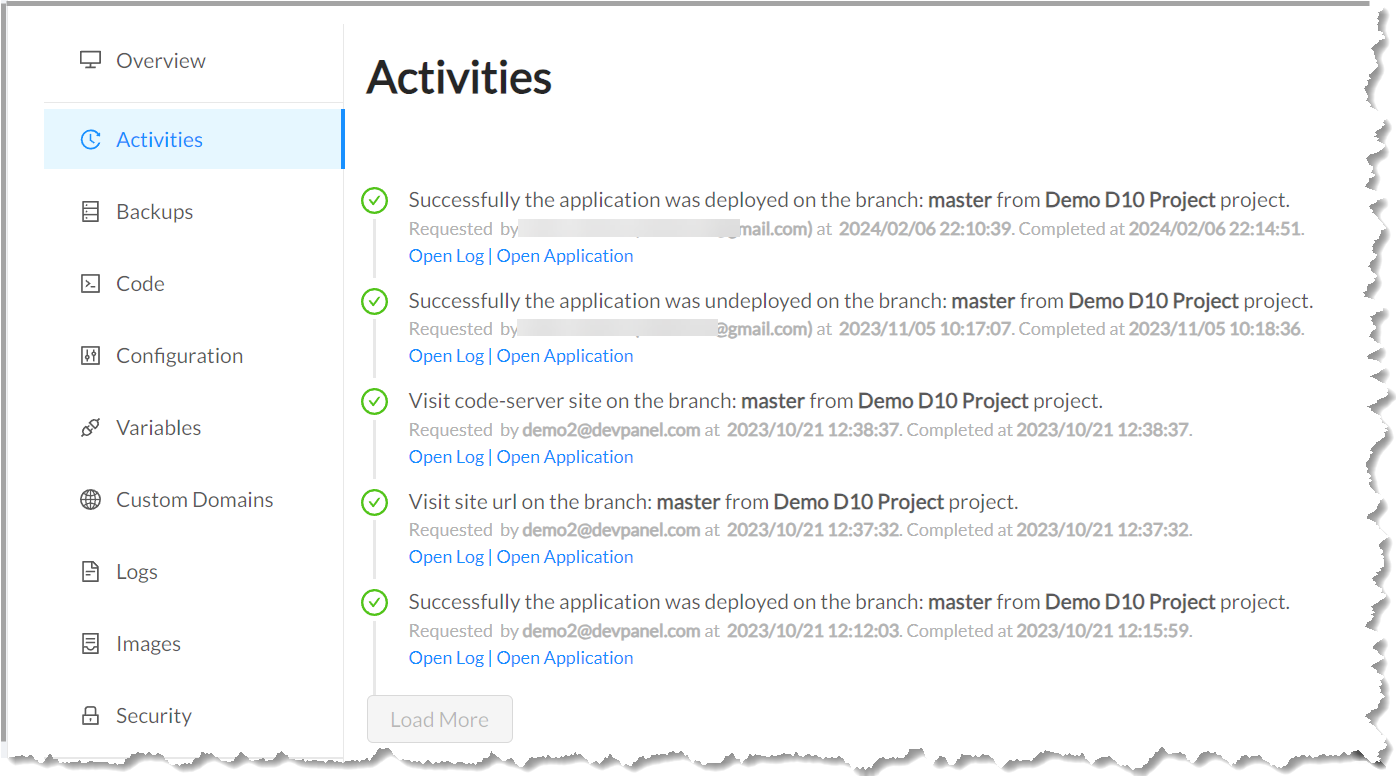
Complete Audit Trail.
Never play the blame game. You get a full audit trail of who did what and when.
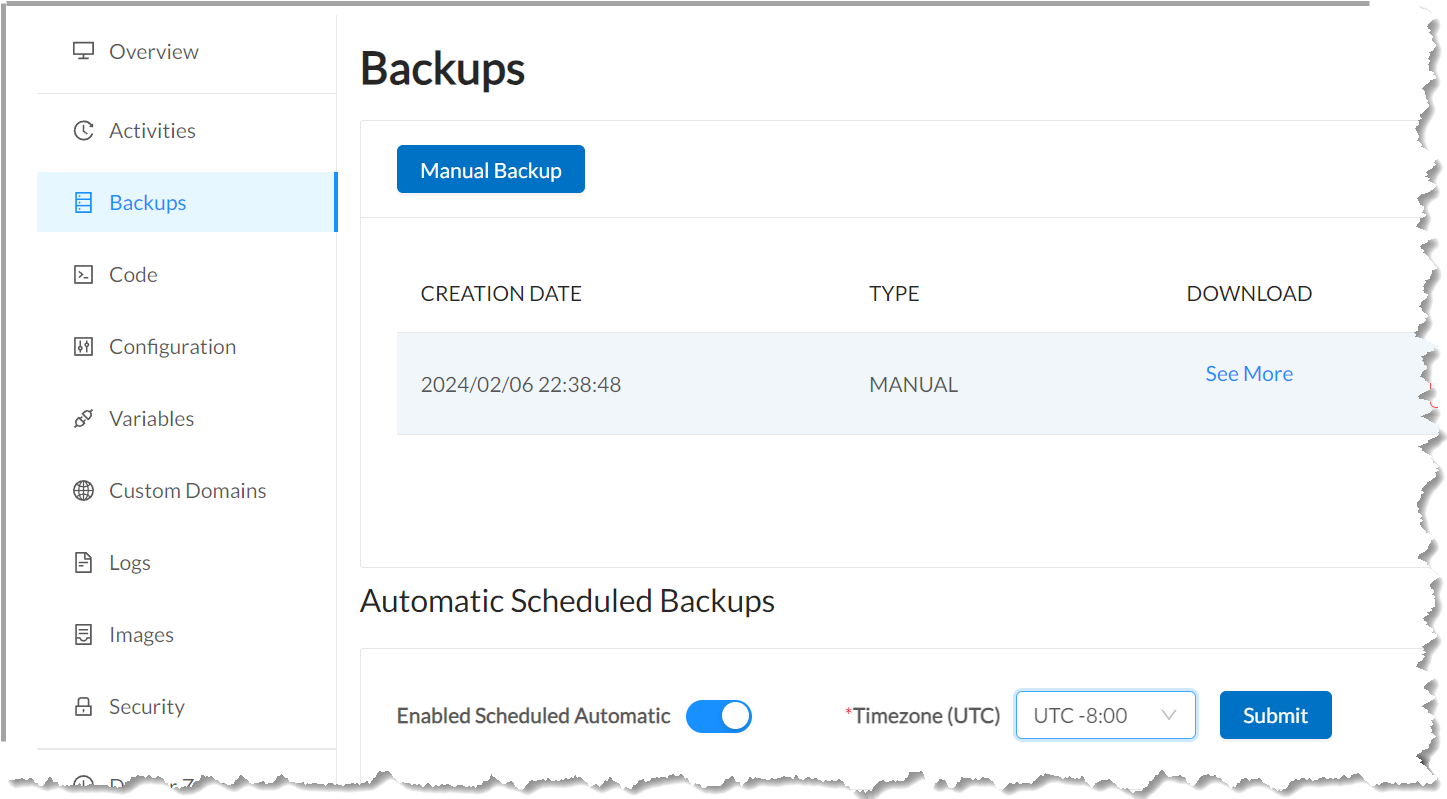
Backup and Recovery.
Setup automated backups or create manual backups. Download the code, the database, and static files separately as needed.
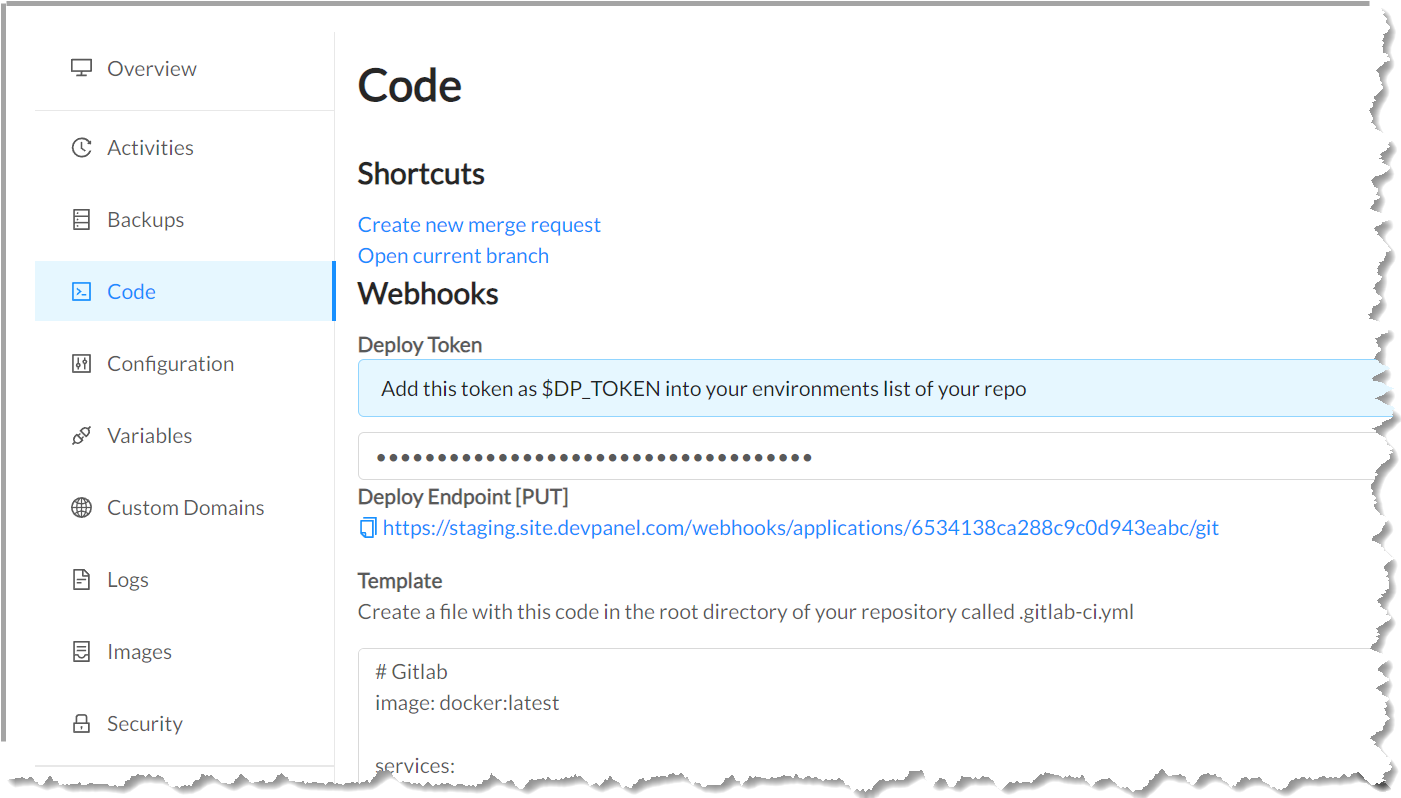
Webhooks.
Integrate with 3rd party systems. Use CI/CD pipelines. Automate release management and smoke testing.
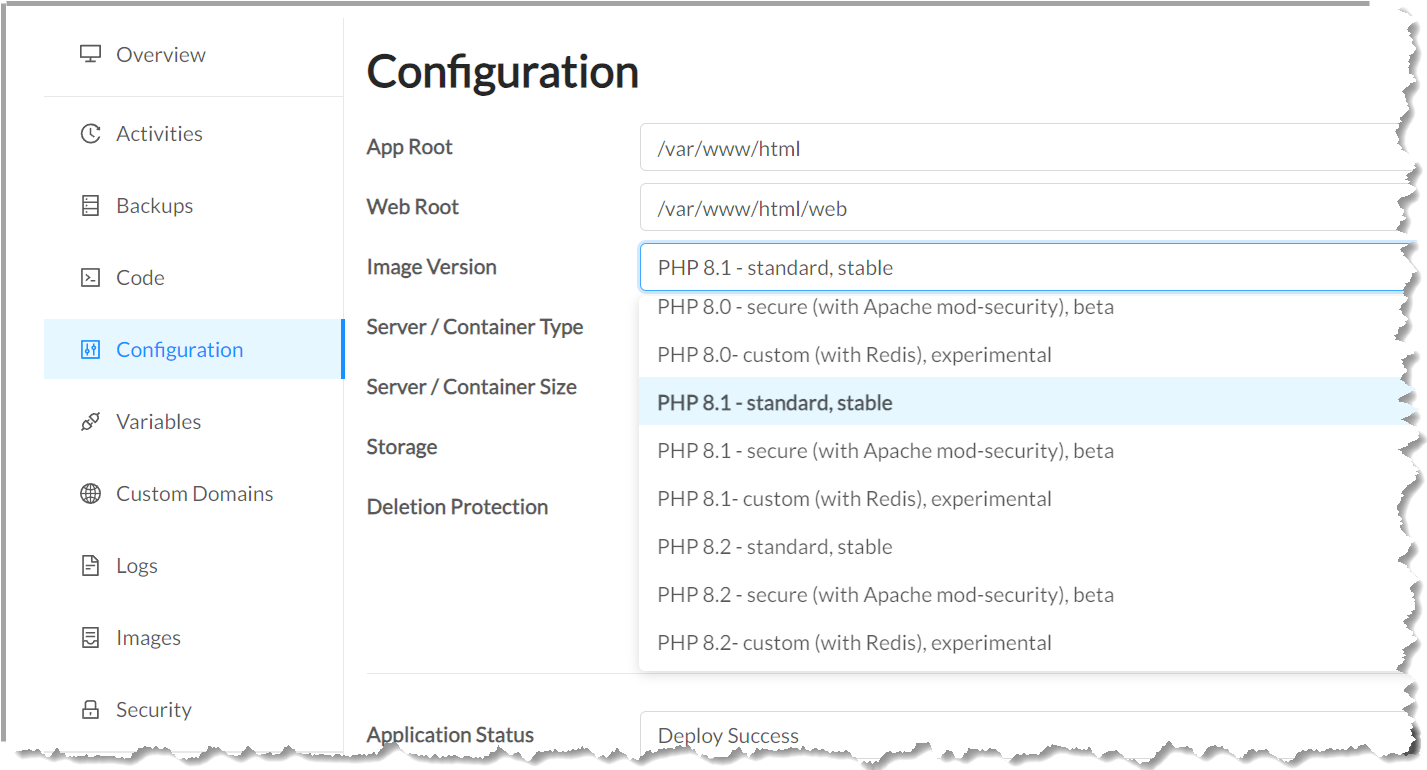
Reconfigure on the fly.
Change container image (eg: PHP version), container size, etc. Test your upgrades before pushing them to production.
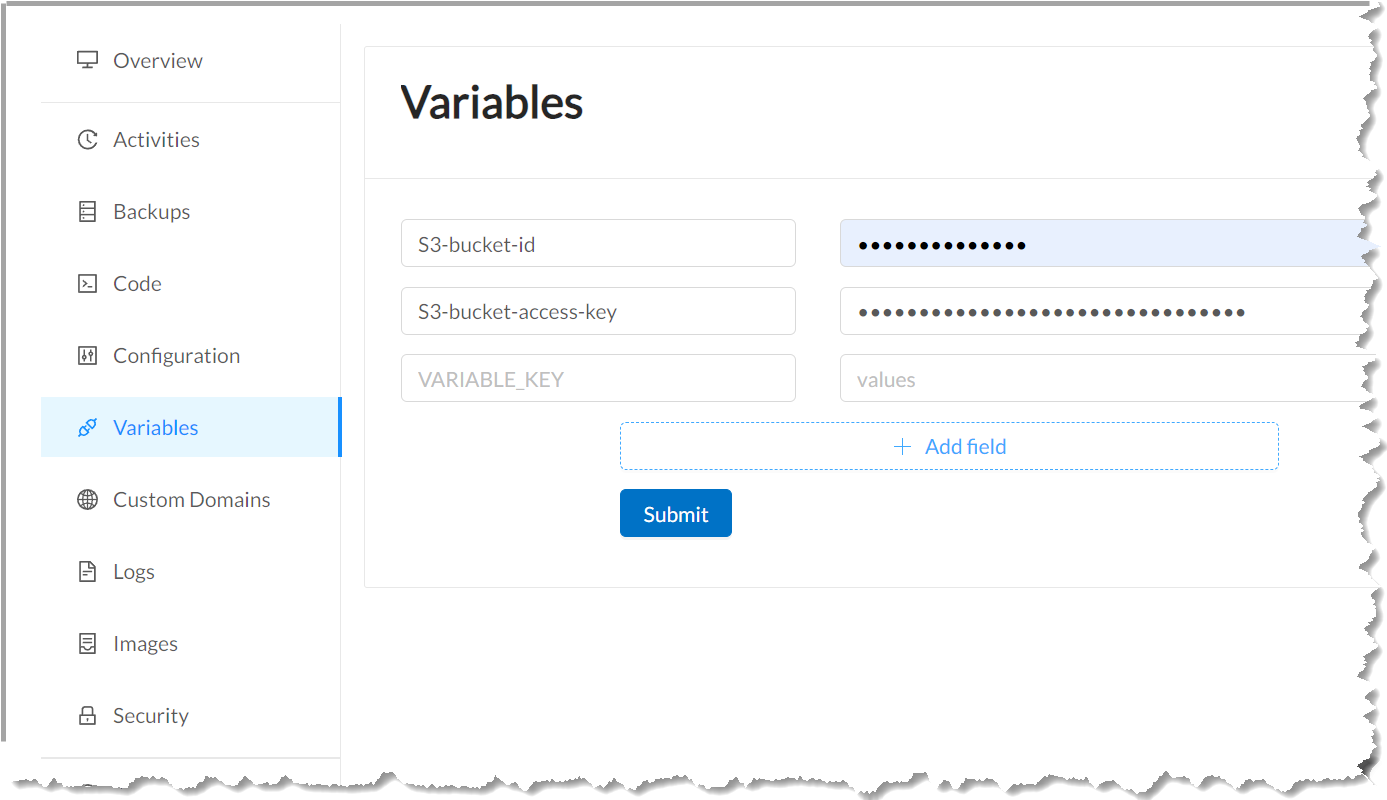
Manage Secrets.
Secrets are branch specific environment variables. Don’t hardcode passwords and API keys. Use secrets instead.
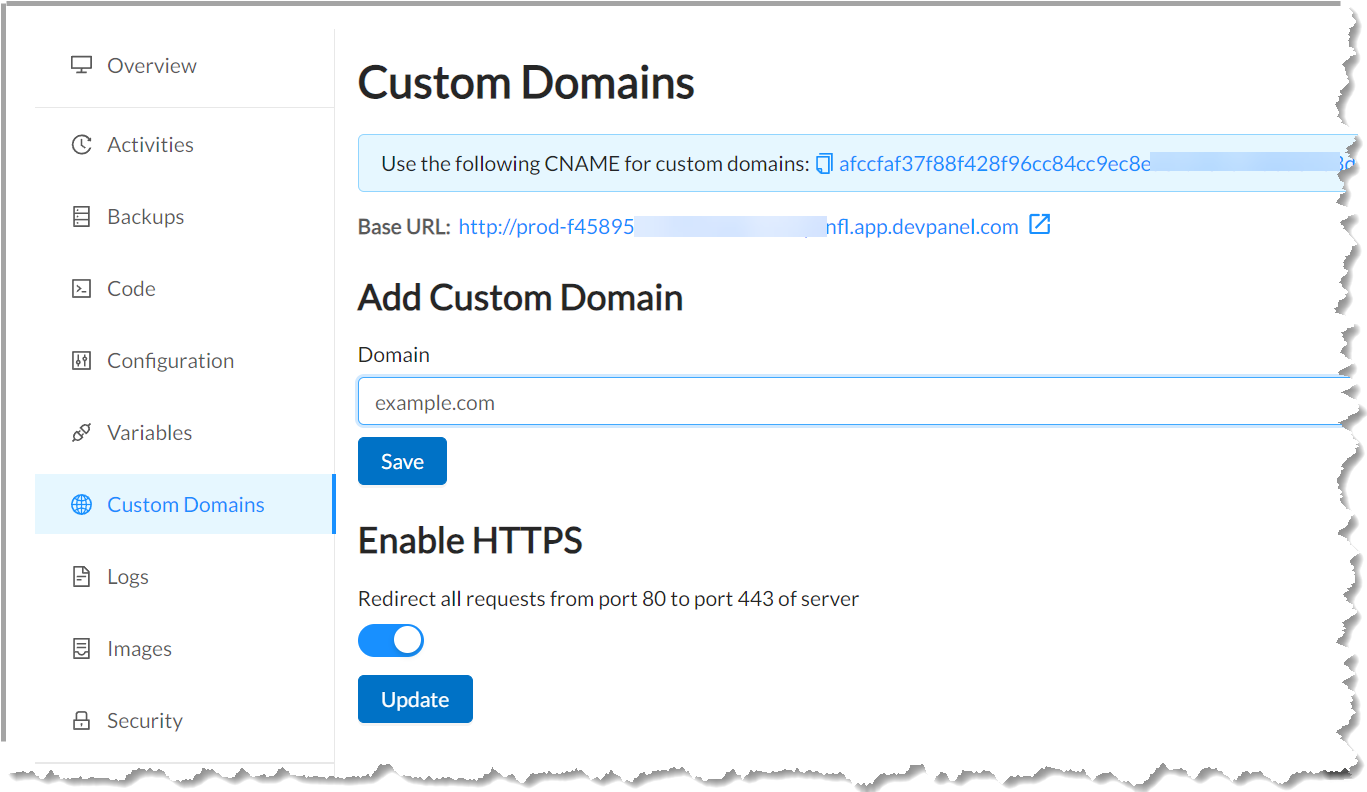
Custom Domains.
Attach as many custom domains to your site. Toggle a free LetsEncrypt SSL certificate or use your own.
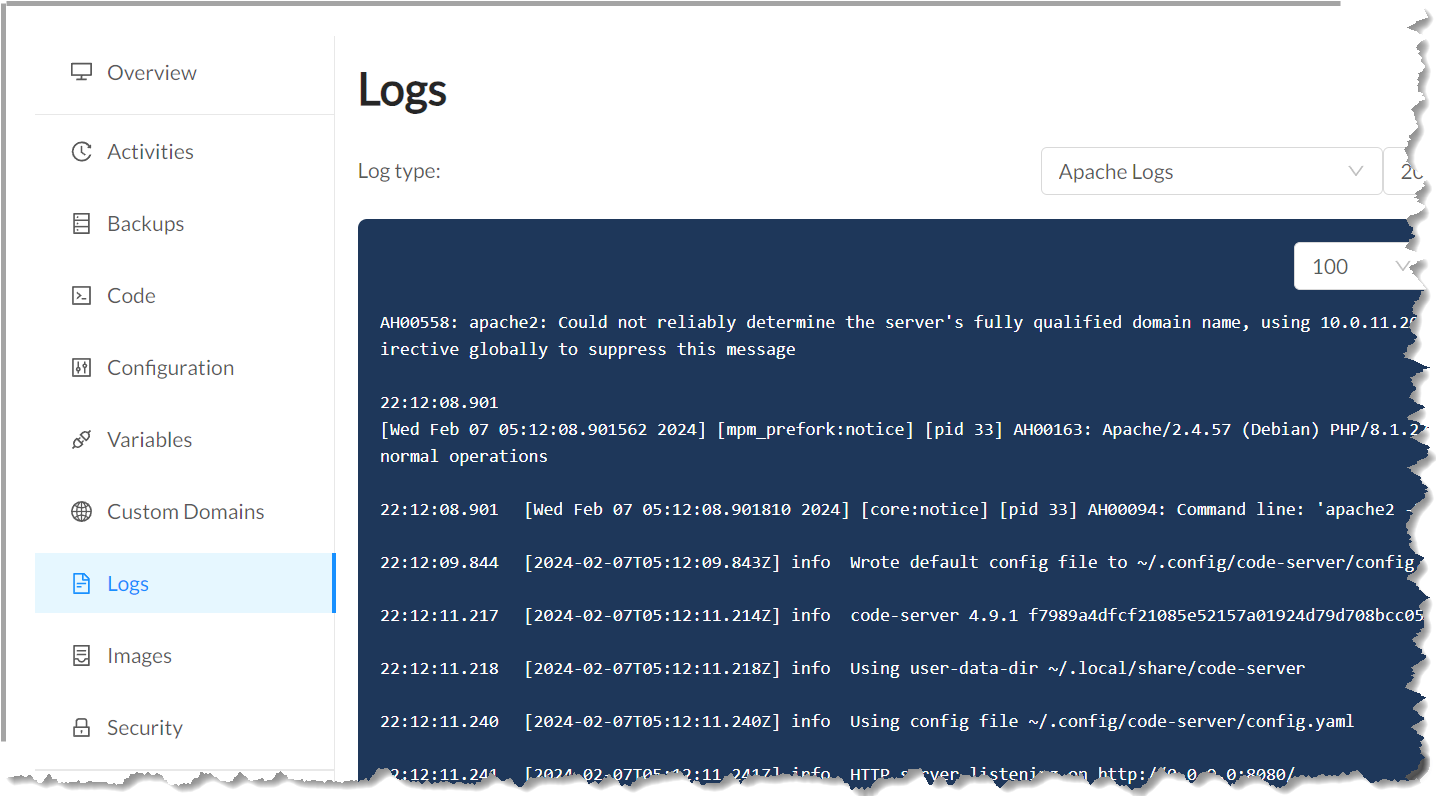
Inspect Logs.
View access and error logs directly from the UI. No need to dig them out from the container.
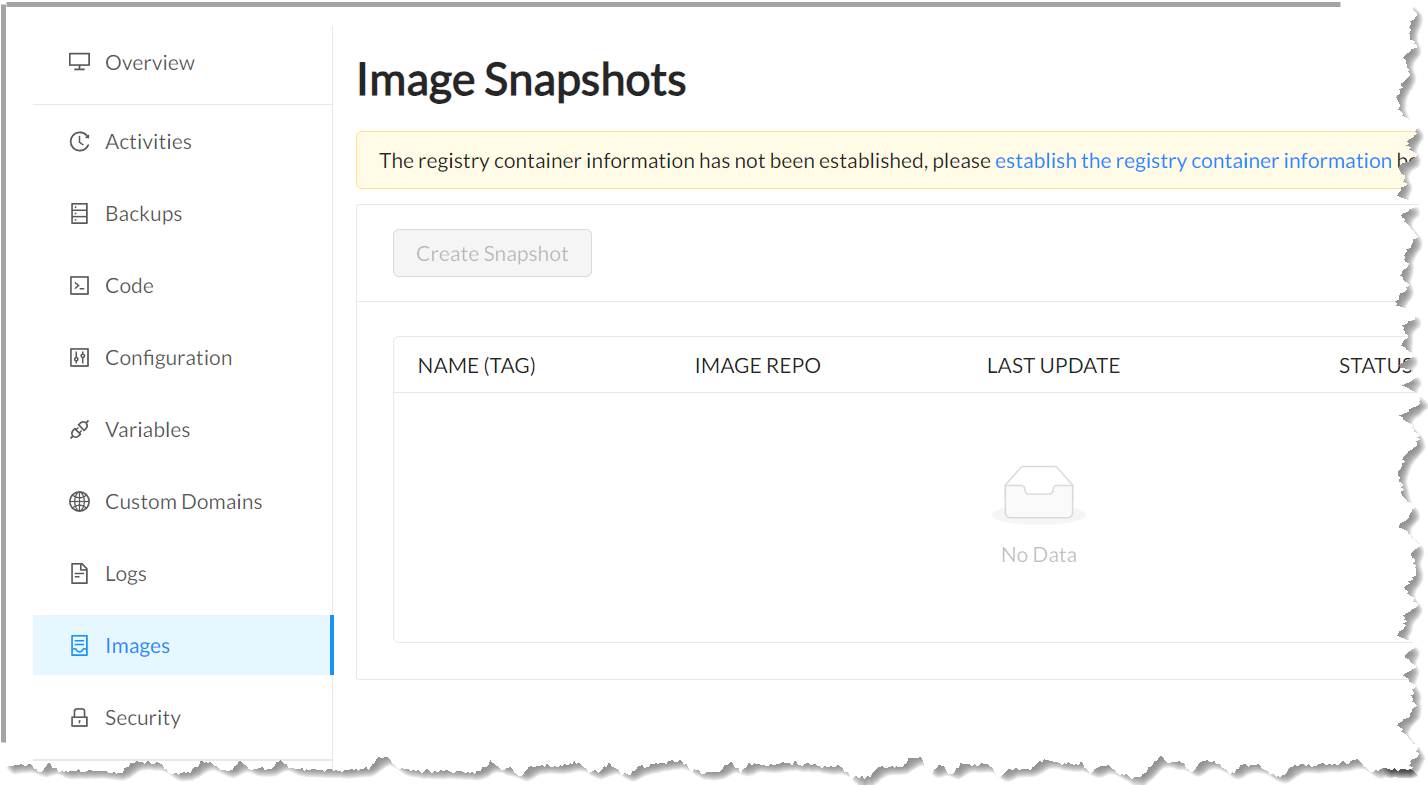
Tag-based Deployments.
Create immutable images with every release tag. Deploy highly available sites running across multiple nodes and clusters.
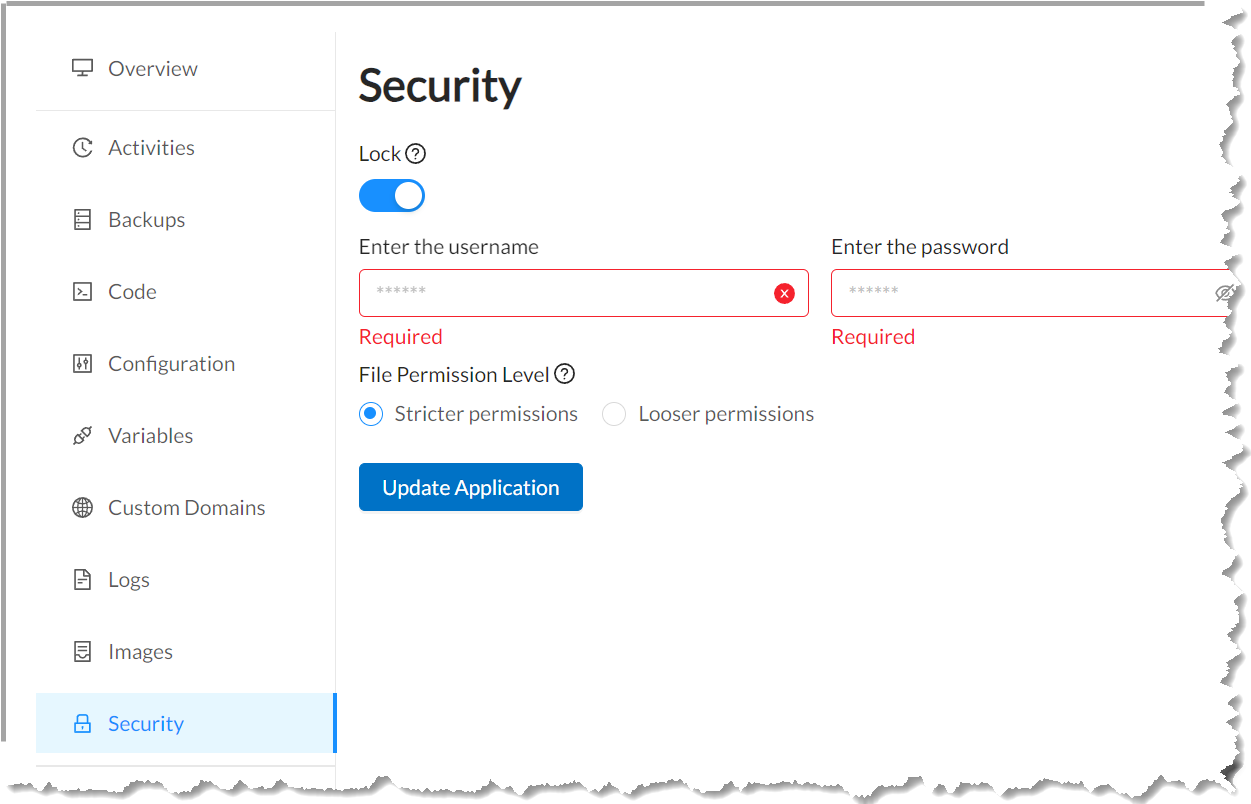
(Re)configure Security.
Add or remove simple access lock and change File Permission levels.
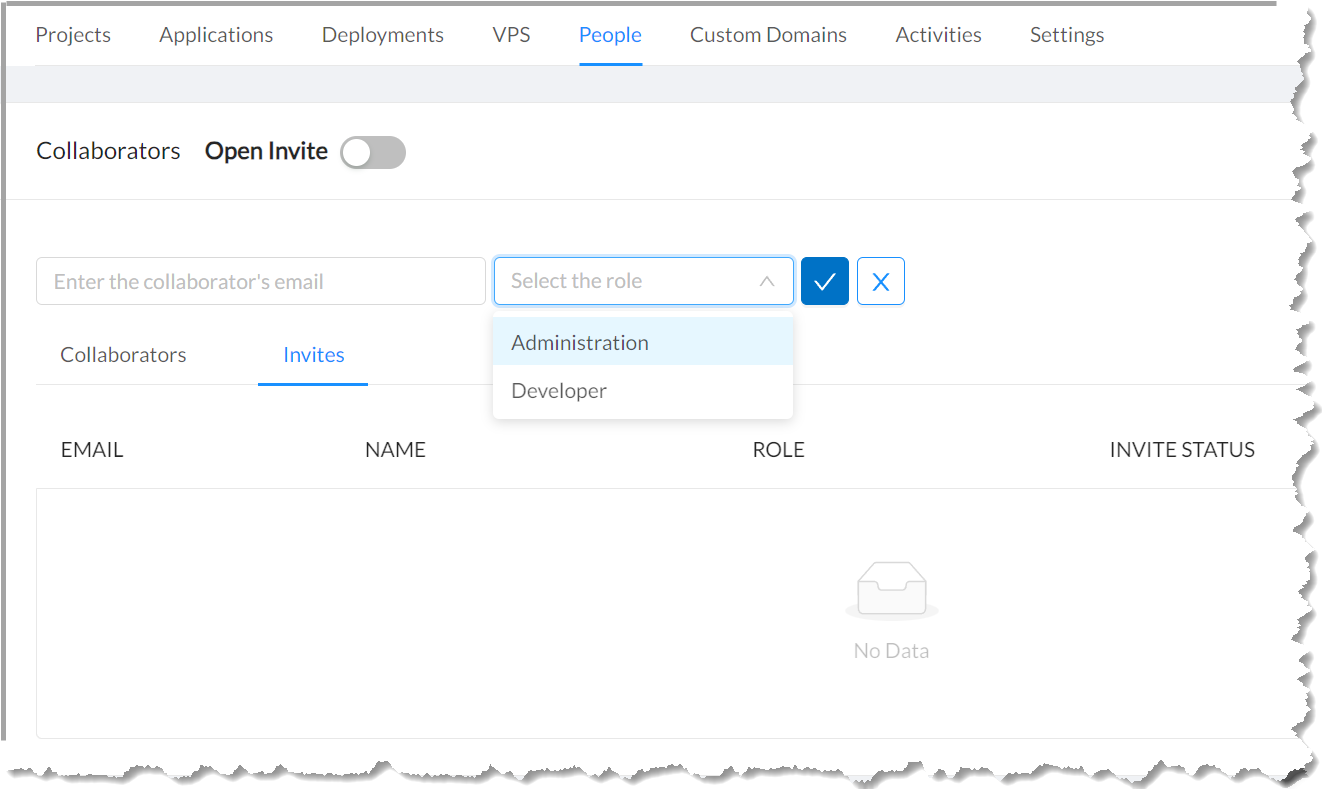
Team Collaboration.
Invite developers and administrators individually or create an open invite link for people to join.
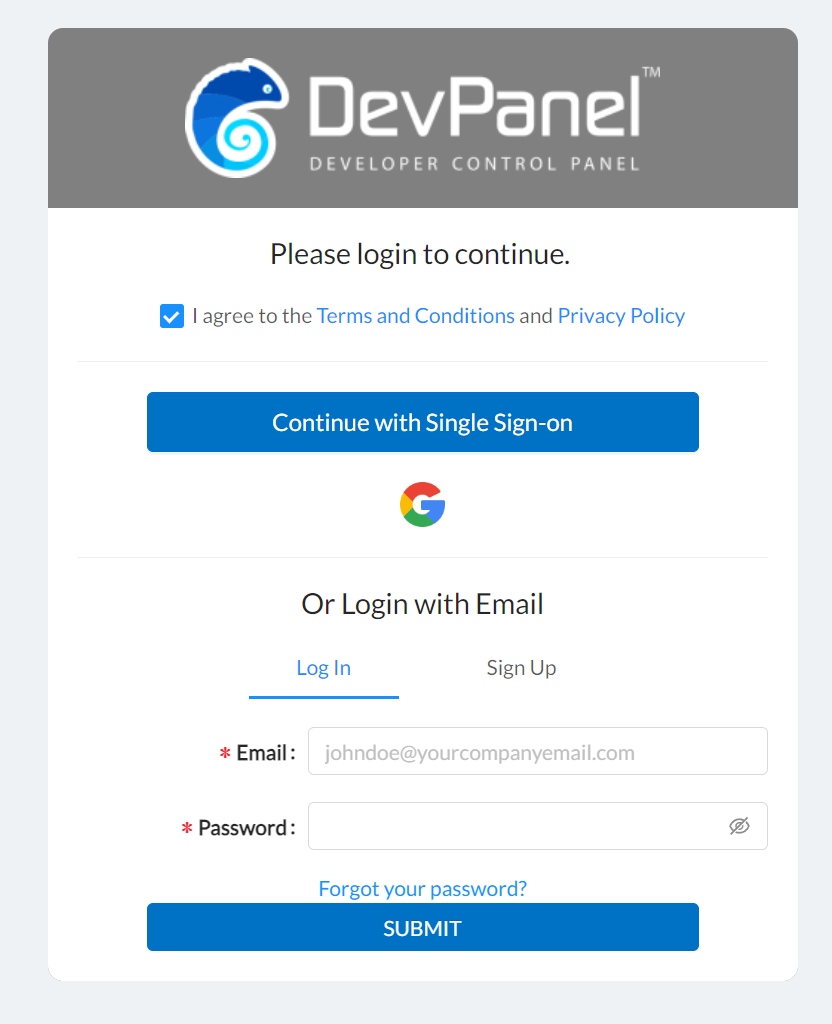
Single Sign-on
Grant and revoke access with Sign Sign-on. Two clicks. That’s it. No SSH keys to manage.
Reviews
DevPanel covers not only the DevOps portion, but all the Cloud Ops as well.
Mike D. – Senior Developer
What it saves for me is a long list: I don’t need to deal with web servers, I don’t need to deal with PHP versions, I don’t need to deal with database versions.
Irina Z. – CTO
