Deploy from scratch or clone another application.
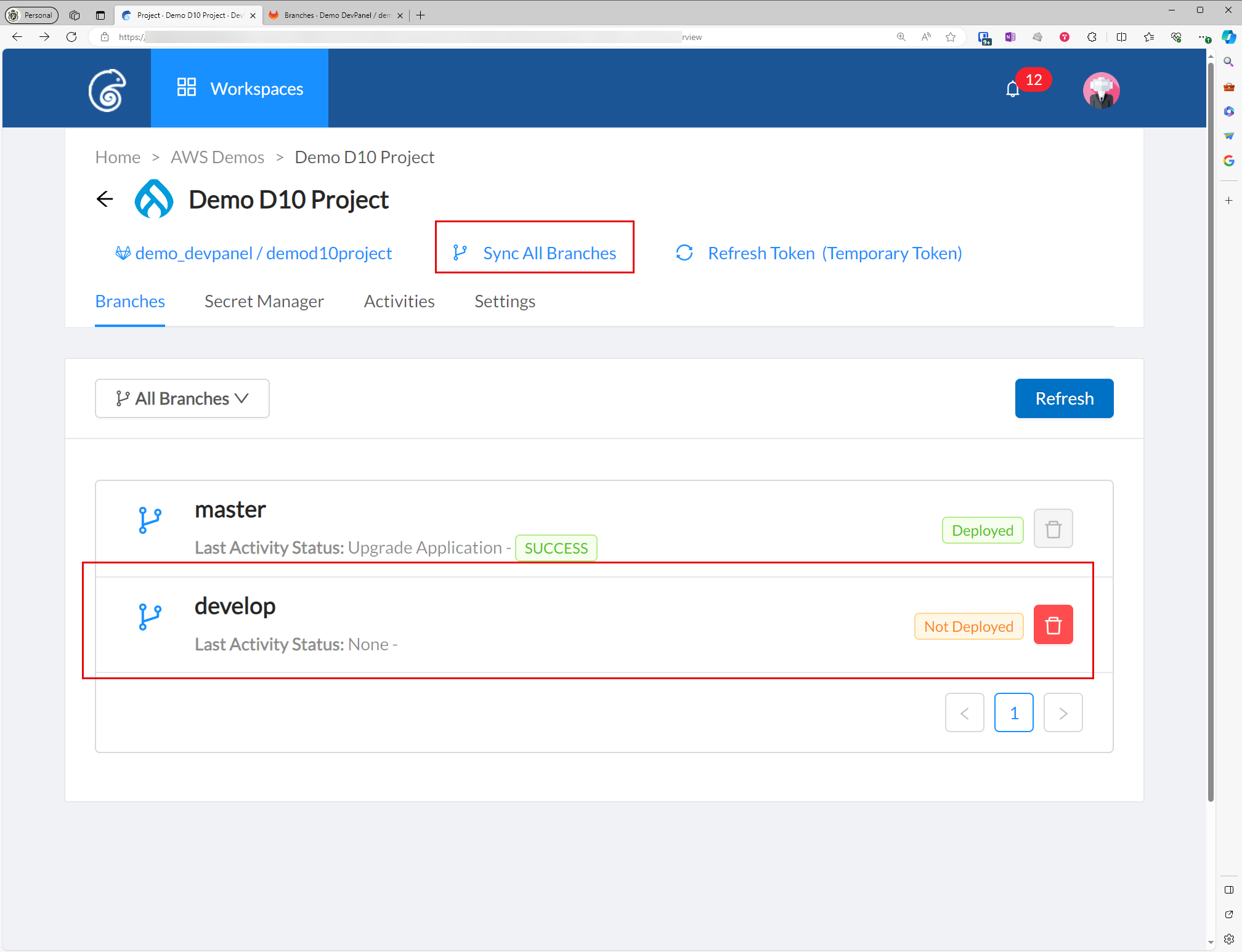
Sync branches with git provider
Regardless of the git provider you’re using (GitHub, GitLab, or BitBucket), sync’ing the updates the project with new branches. Deploy new branches to build out a CBDE on that branch.
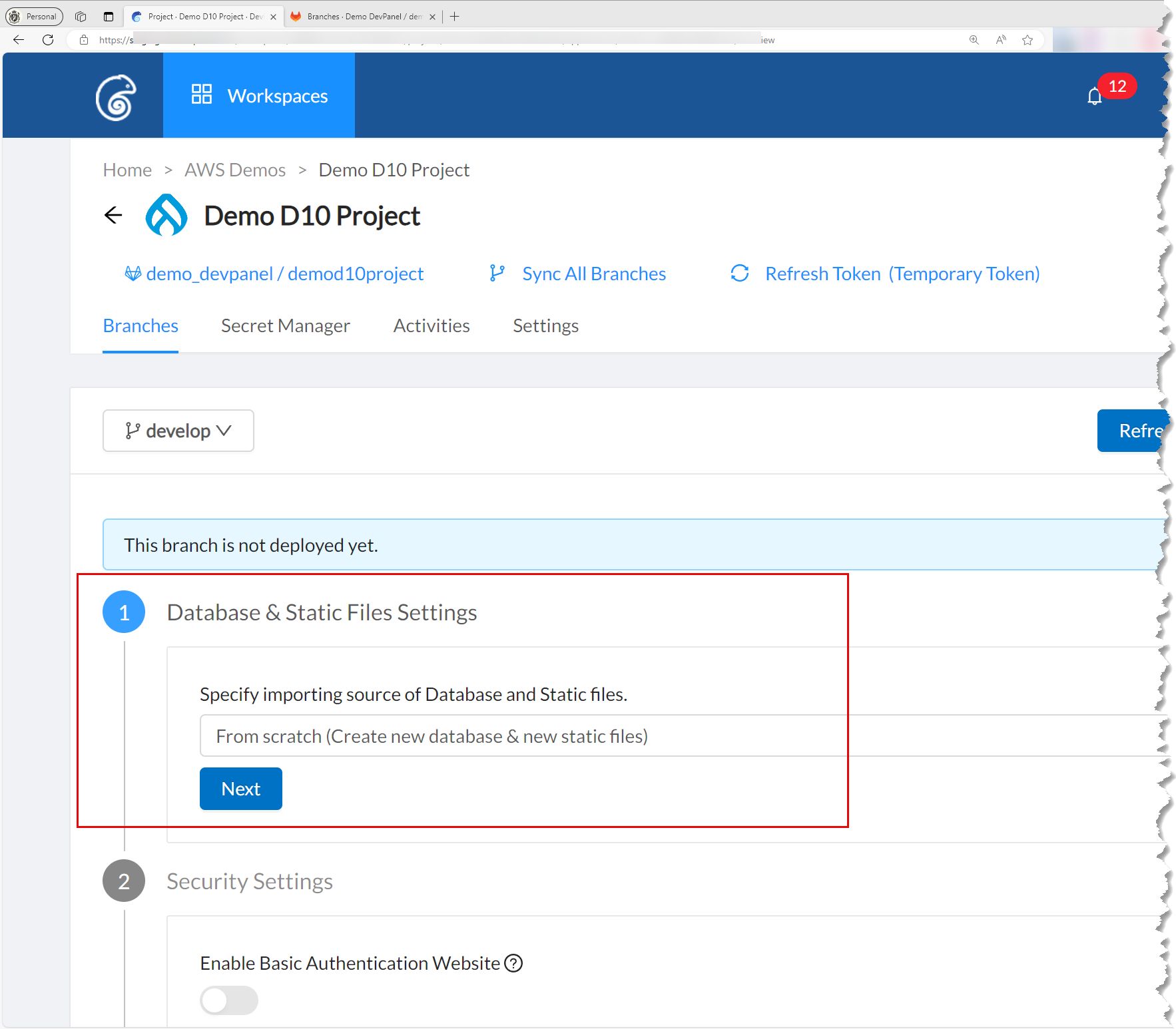
Deploy from scratch
select “From Scratch” to deploy the application with default database, files, and settings.
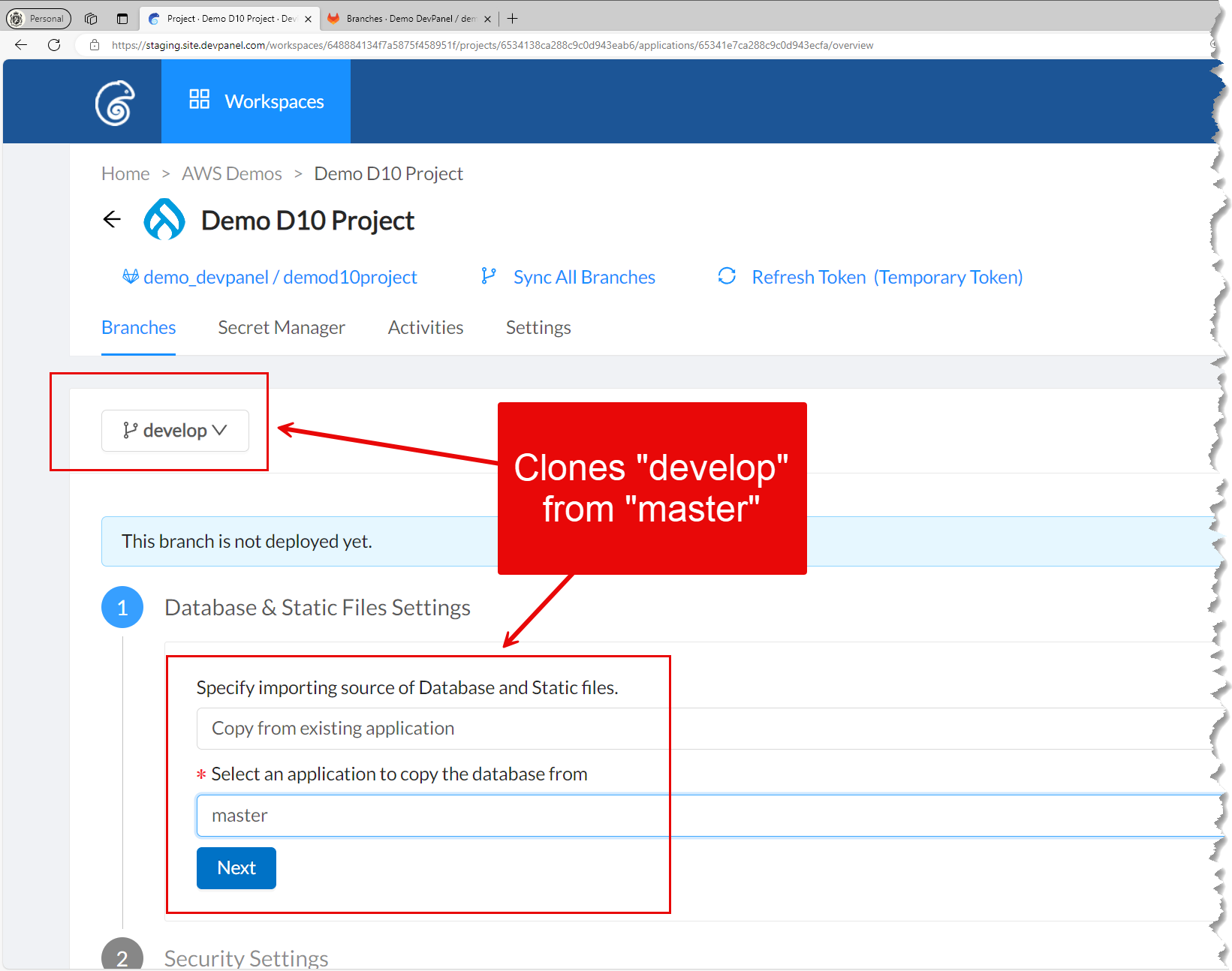
or clone the application
With cloning, the code comes from the repo. All the files and the database are copied over from the source branch.
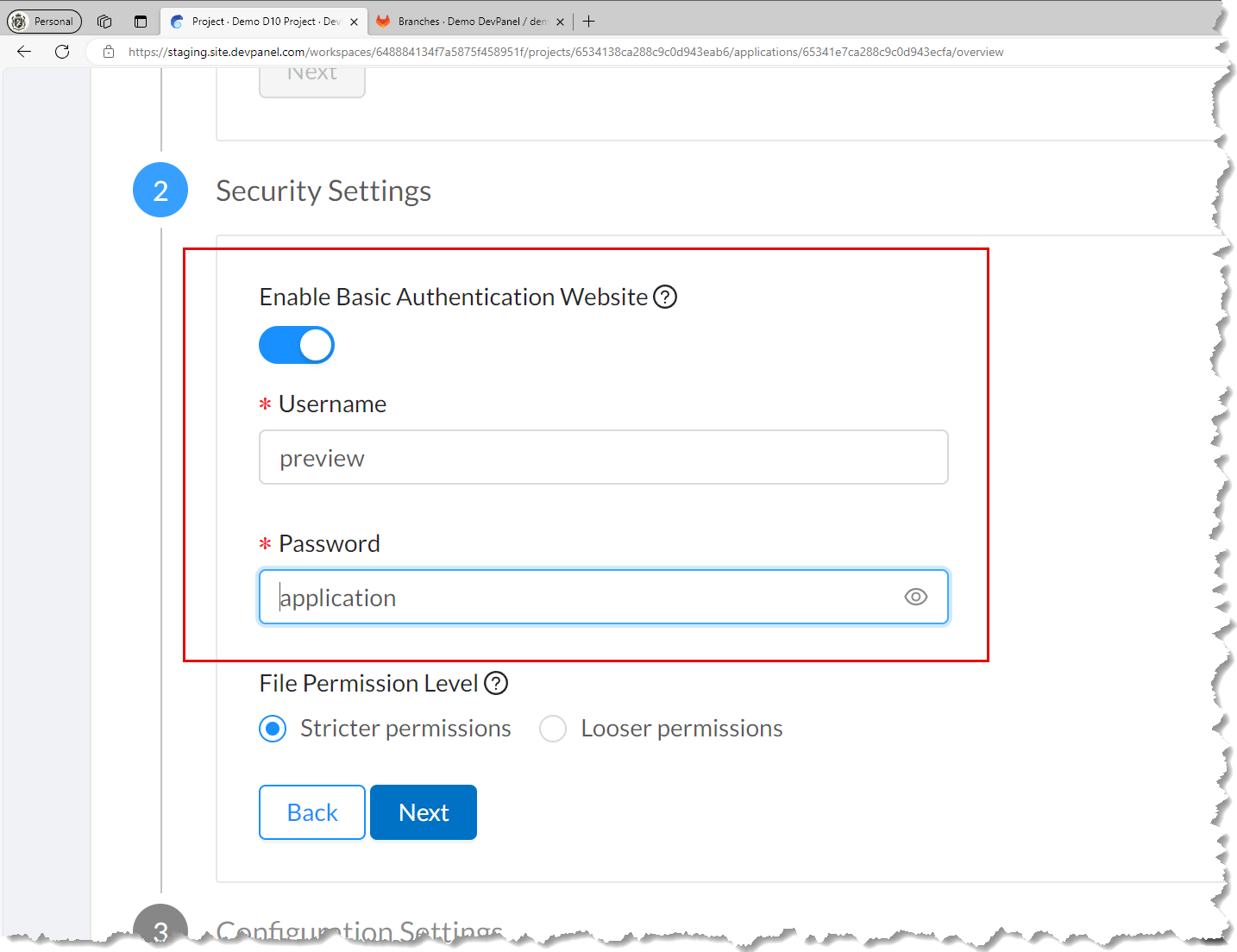
Secure the deployment
Enable a simple access lock so the app cannot be crawled by search engines or accessed by unauthorized users.
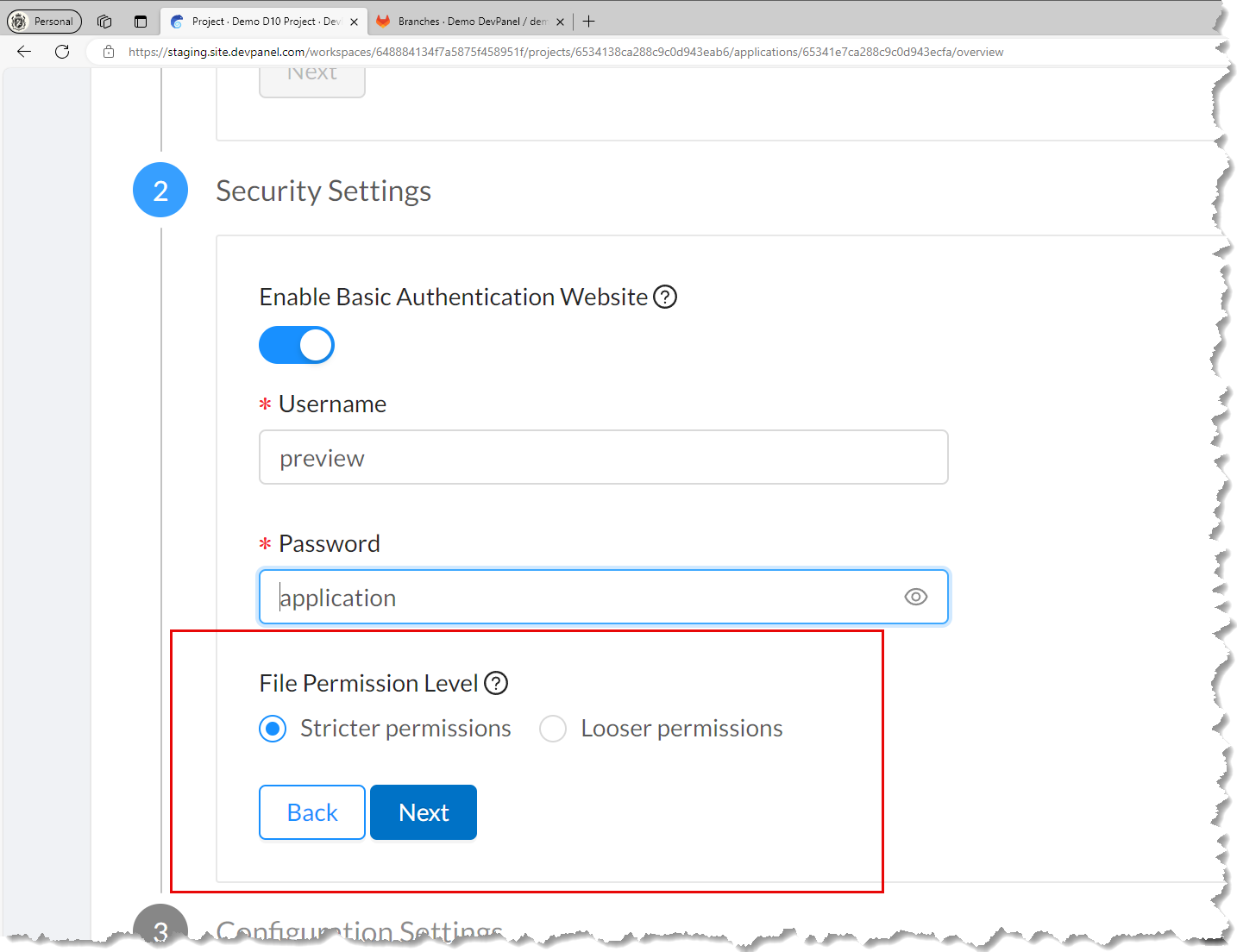
Secure file permissions
With “Looser” permissions, you can update modules and pluggins from the web admin ui. With “Strict” permissions, you have to use the CLI to update the app.
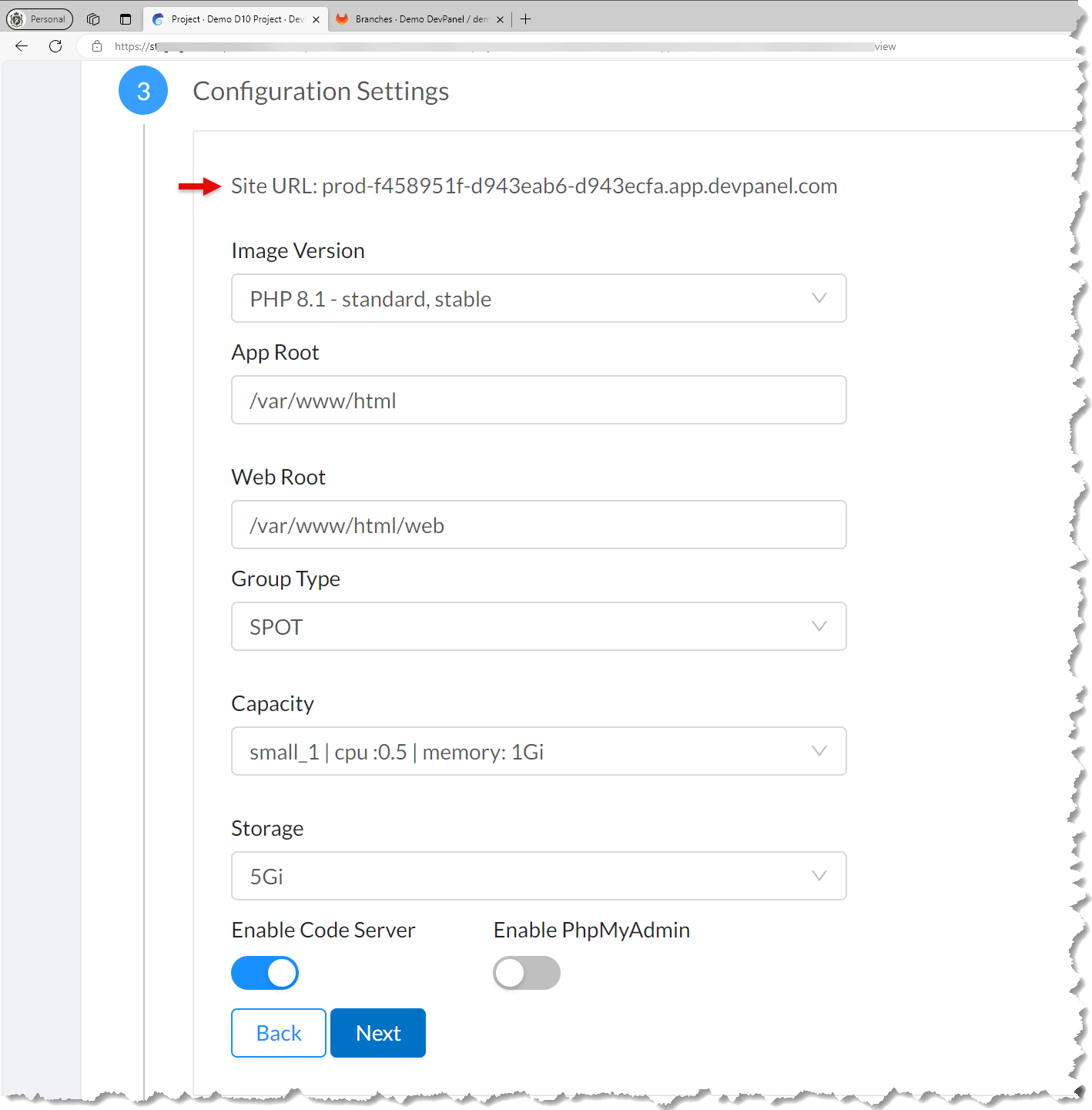
Configure the application
A sharable URL is generated automatically. Change app root, web root, container size and type, and storage volume. Enable or disable Cloud IDE components.
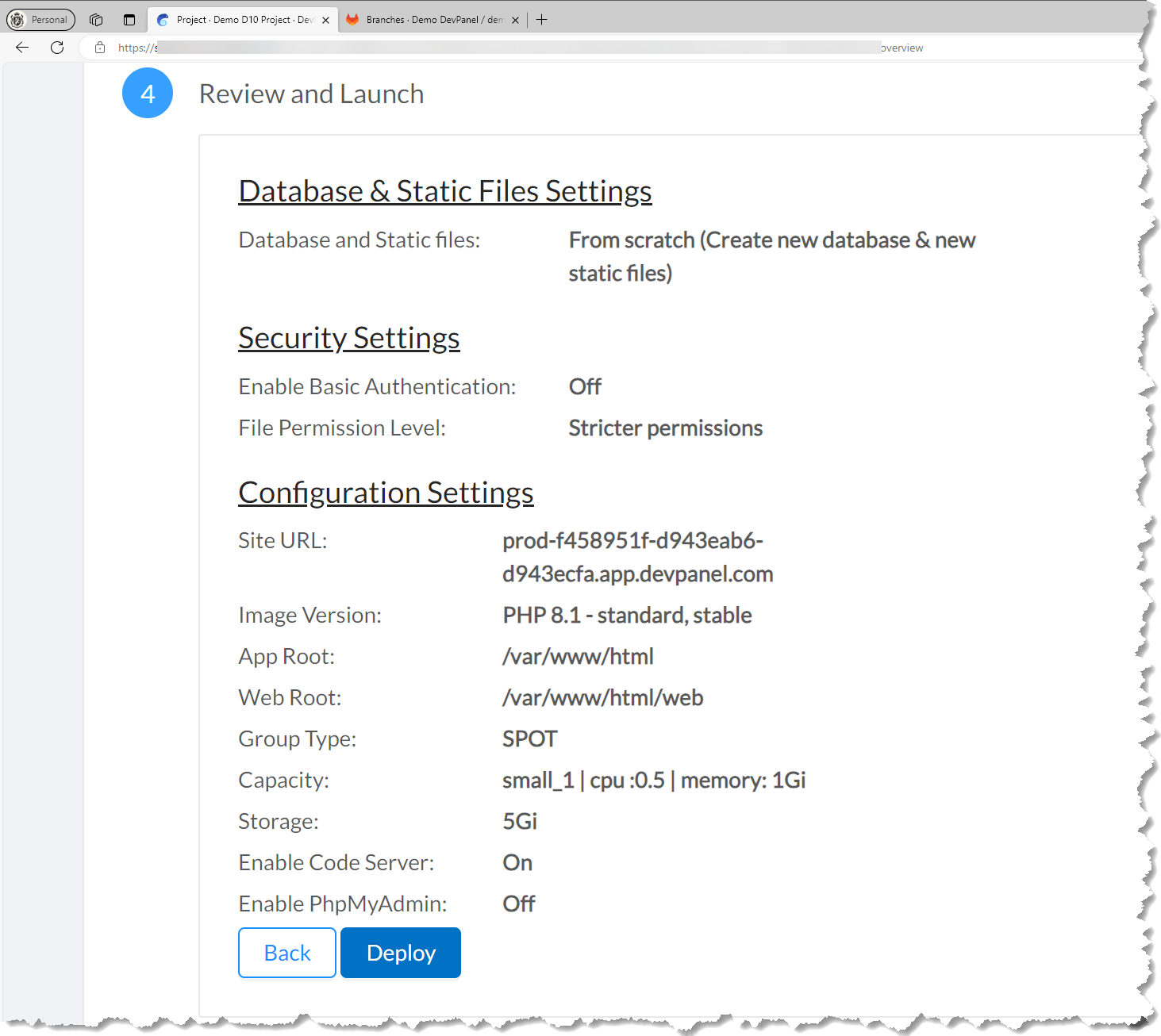
Review and Deploy
Make sure everything looks good. Click deploy. That’s it.
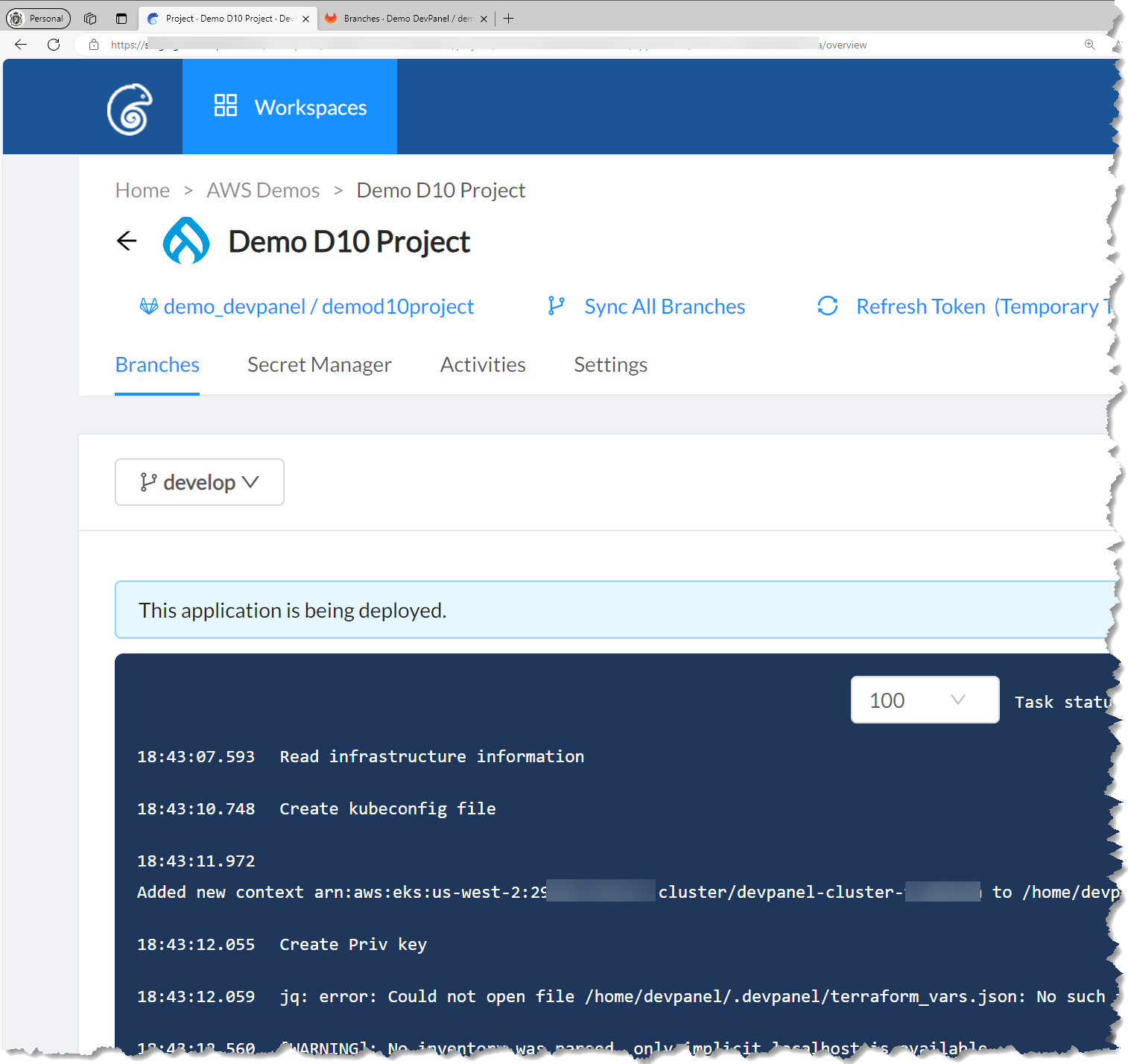
Wait for it
DevPanel uses Terraform and Ansible to create and configure you application (site) in your account.
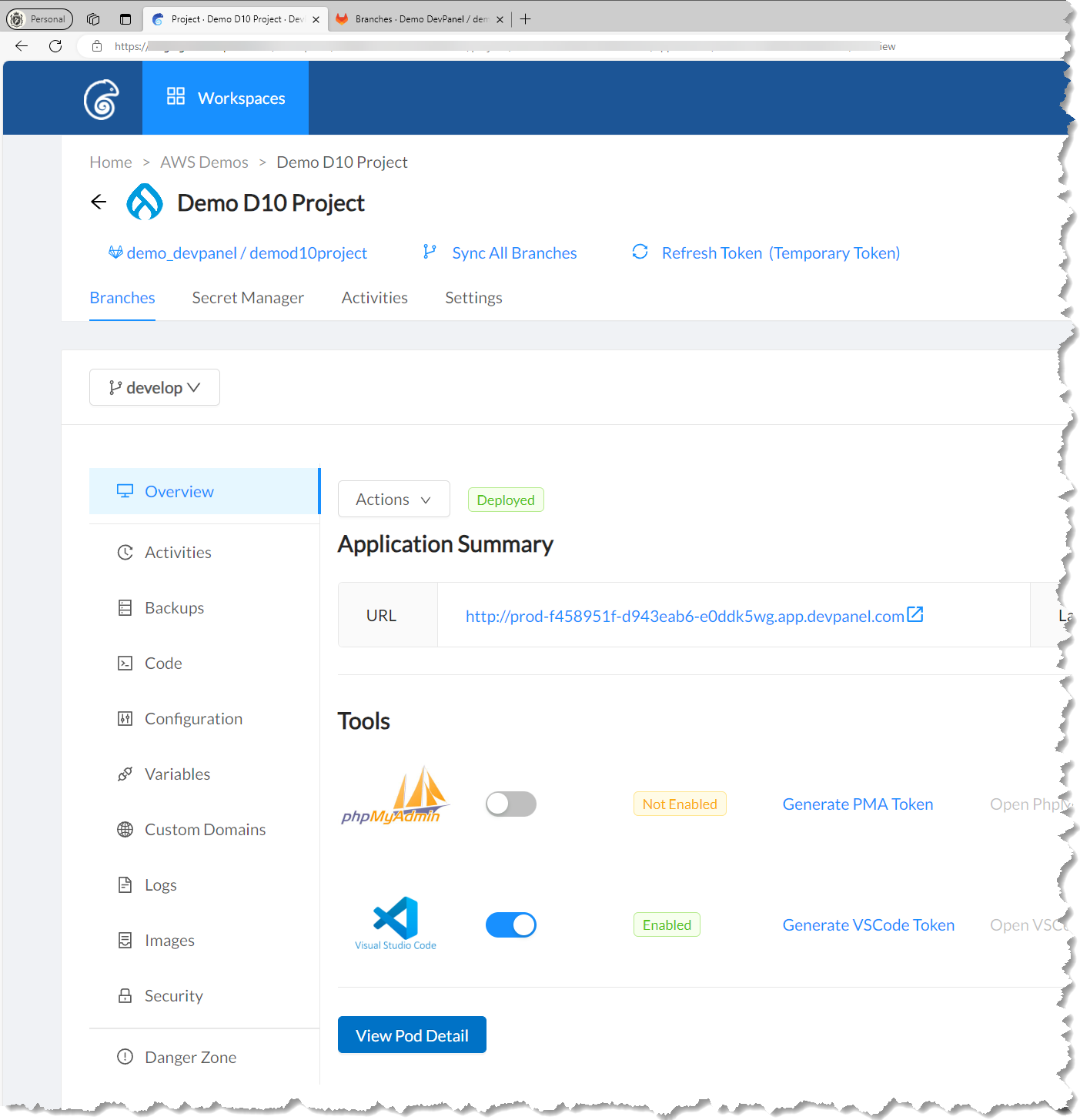
Deployed!
When the app is built, you get a dashboard to manage your CBDE. Use the dashboard to start your Cloud IDE, reconfigure, manage, and deploy your app.
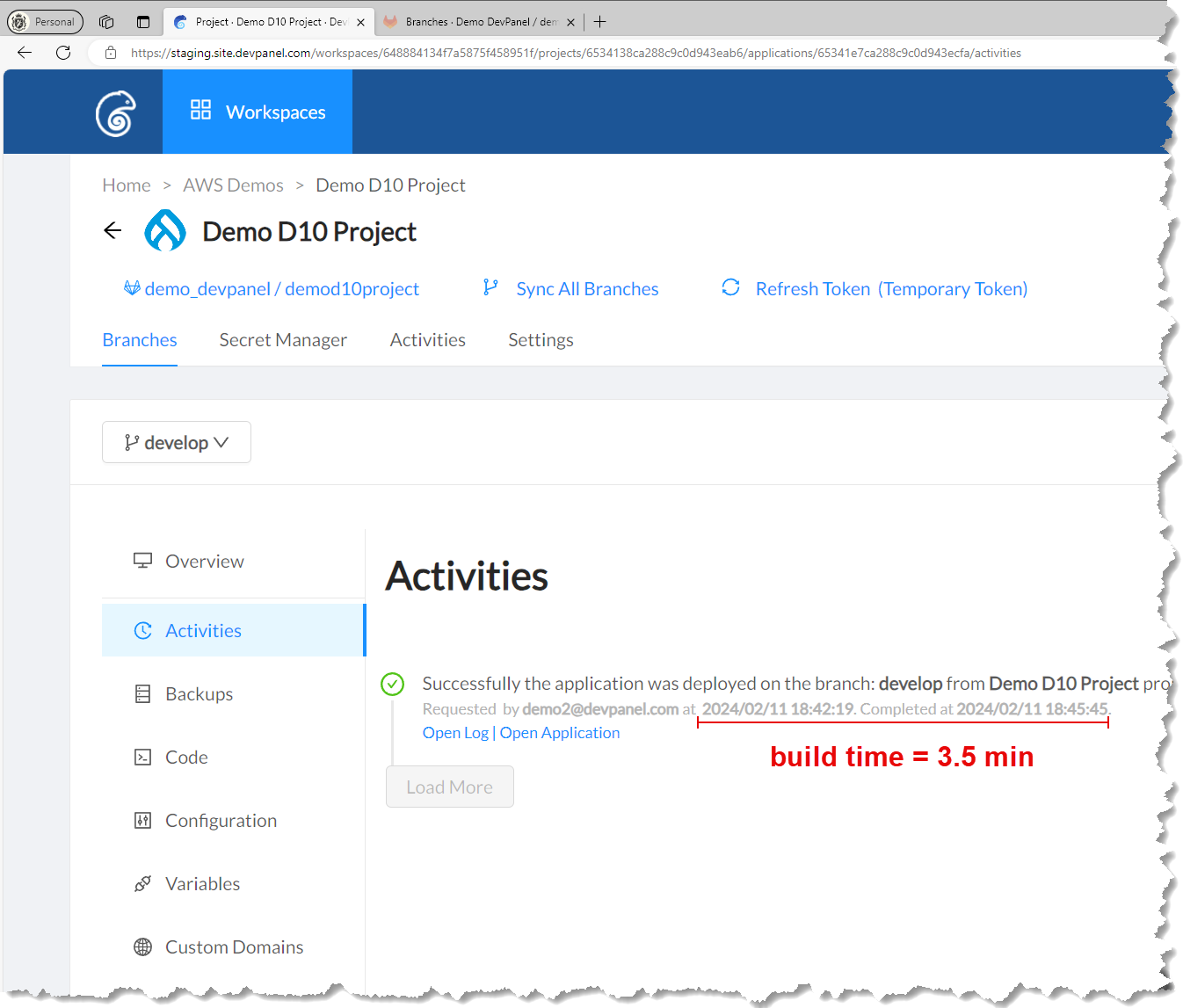
Build time = 3.5 minutes
Check the Activities (Audit Trail) tab to see the build status and build time.
Reviews
There’s a little learning curve required. But once you surmount that, you get what [competitor names removed] offer you with the ability to go much farther and then also customize it quite a bit more.
Jason F. – Senior Developer
What it saves for me is a long list: I don’t need to deal with web servers, I don’t need to deal with PHP versions, I don’t need to deal with database versions.
Irina Z. – CTO
