Bring your own cloud.
Our Cloud Link technology does exactly what it sounds like. It lets you link your cloud provider to your DevPanel account.
Here’s how it works:
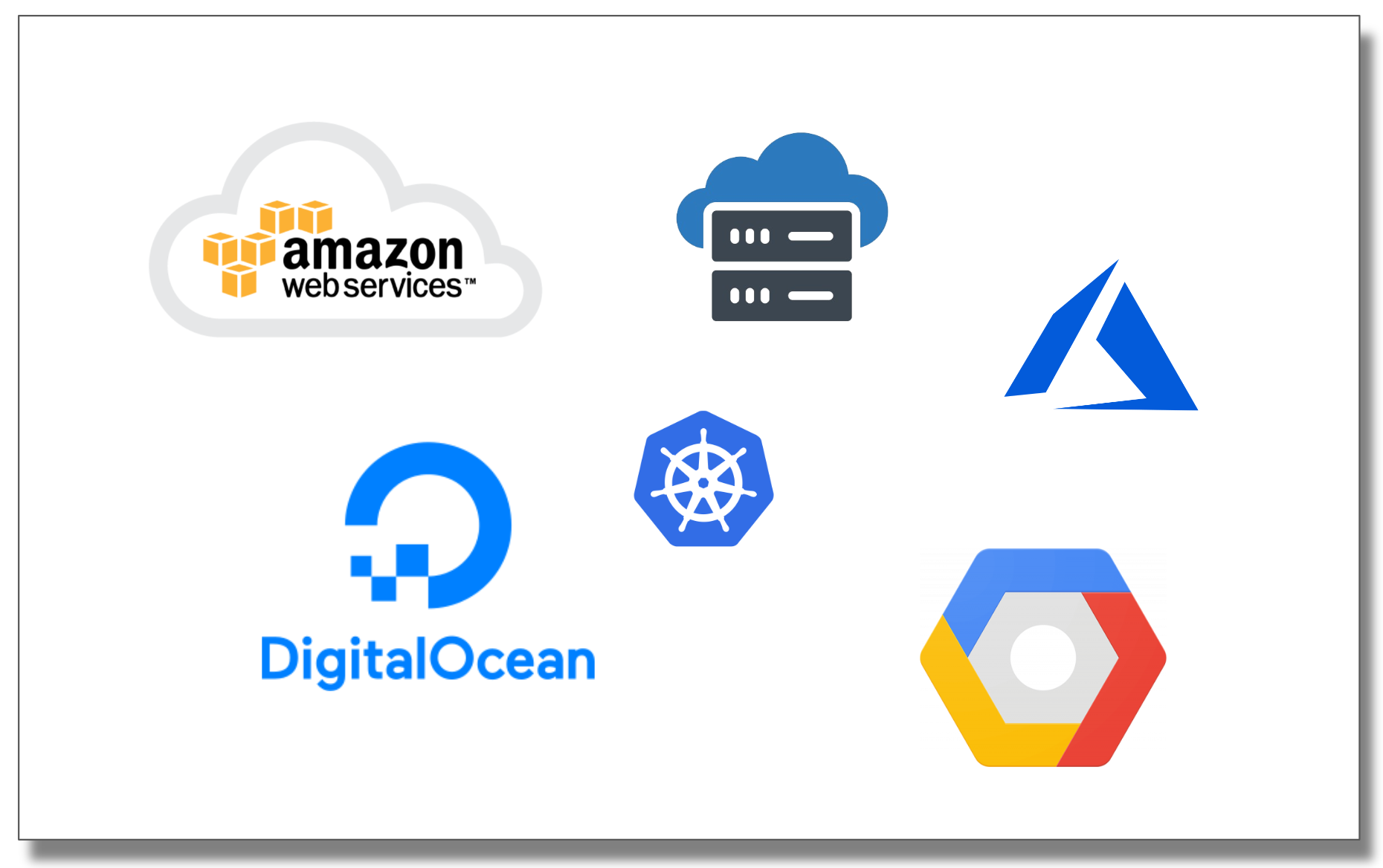
Select a cloud provider.
What cloud platform do you prefer? On-prem servers work too. Different platforms work differently. Check the FAQs below or contact us with your requirements.
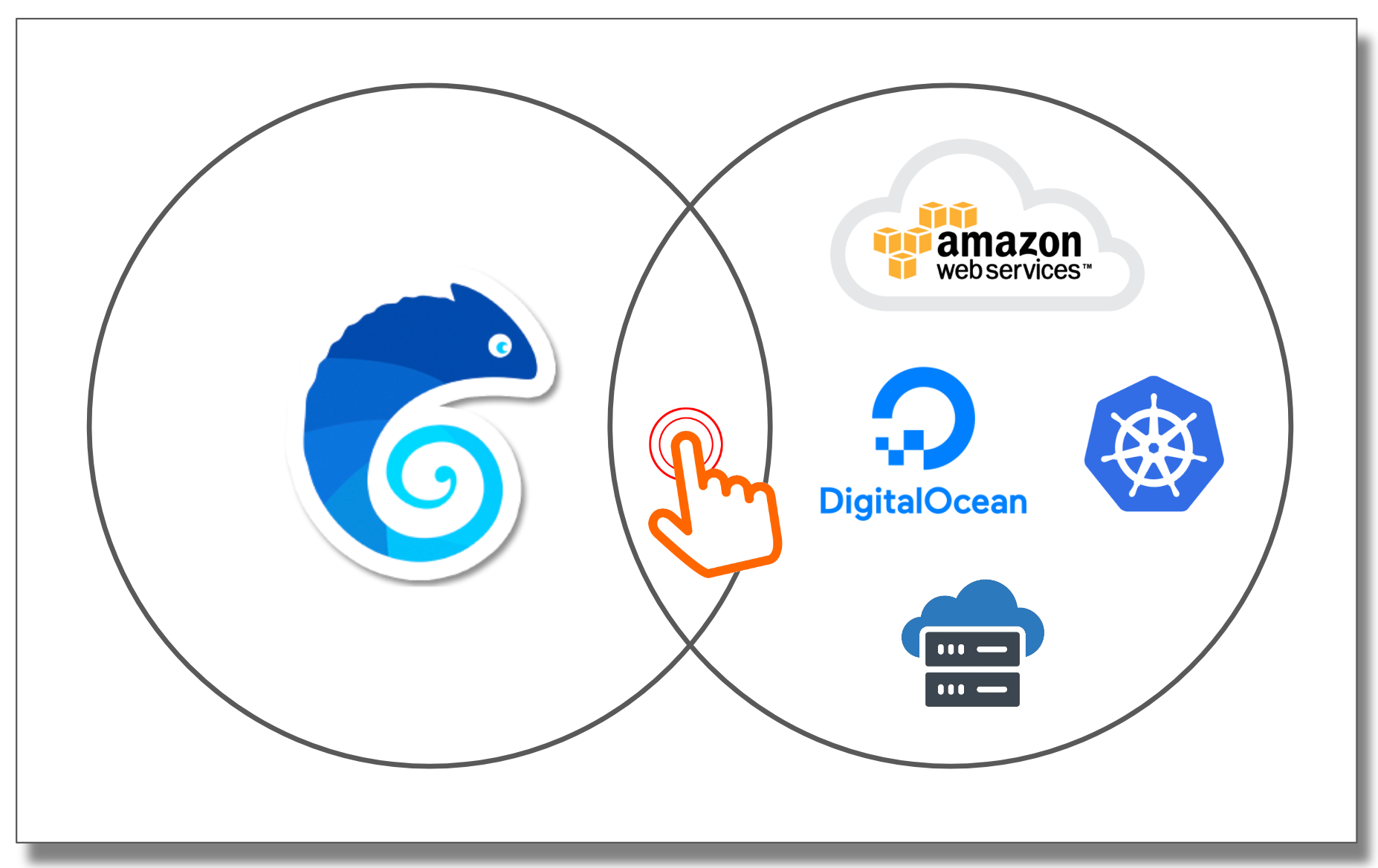
Link your accounts.
Connect to your cloud provider or your infrastructure. DevPanel sets up a secure hosting backend (BaaS) in your new account.
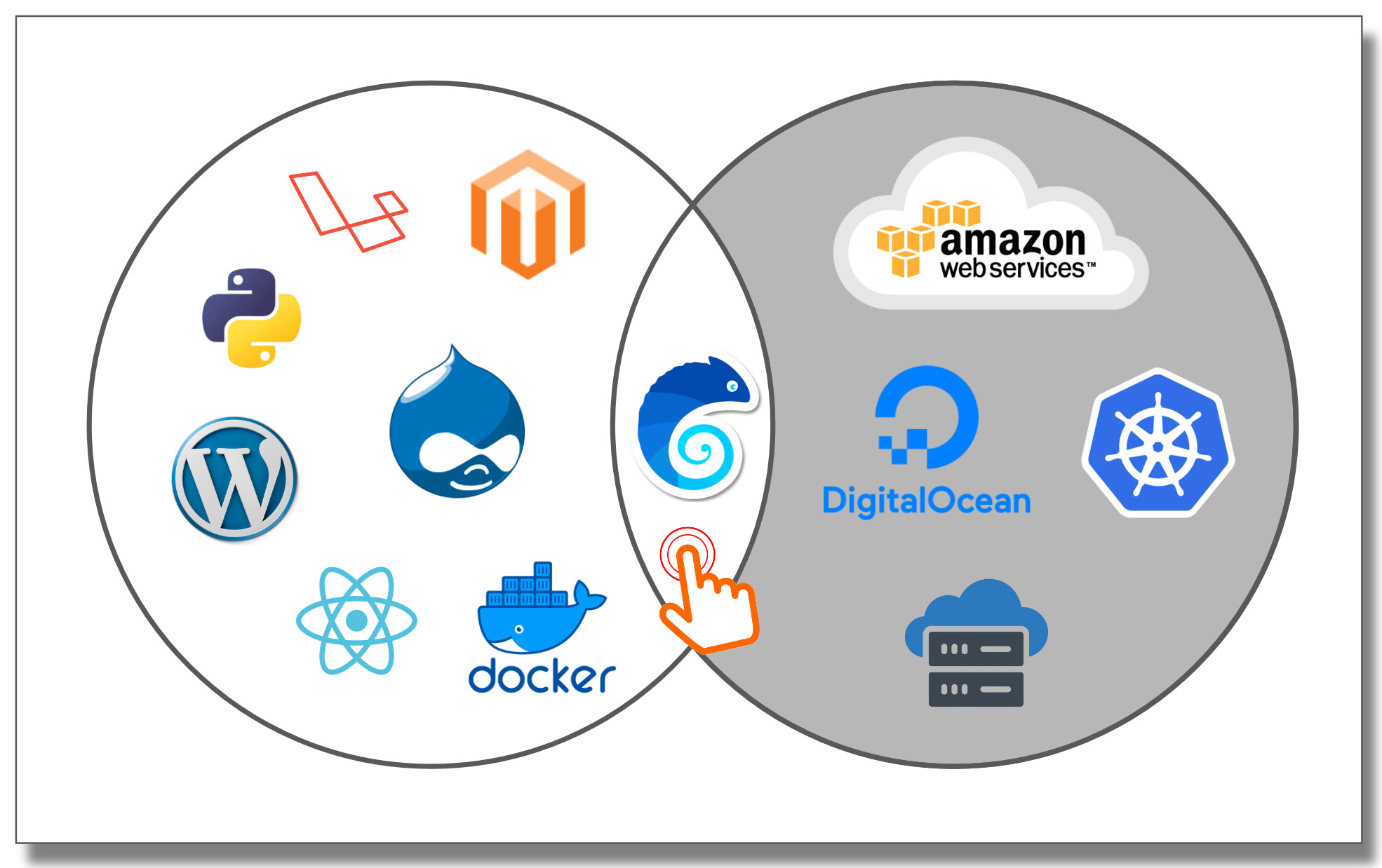
Develop your apps.
Use DevPanel’s point-and-click dashboard and Cloud Based Dev Environments to build and test your applications.
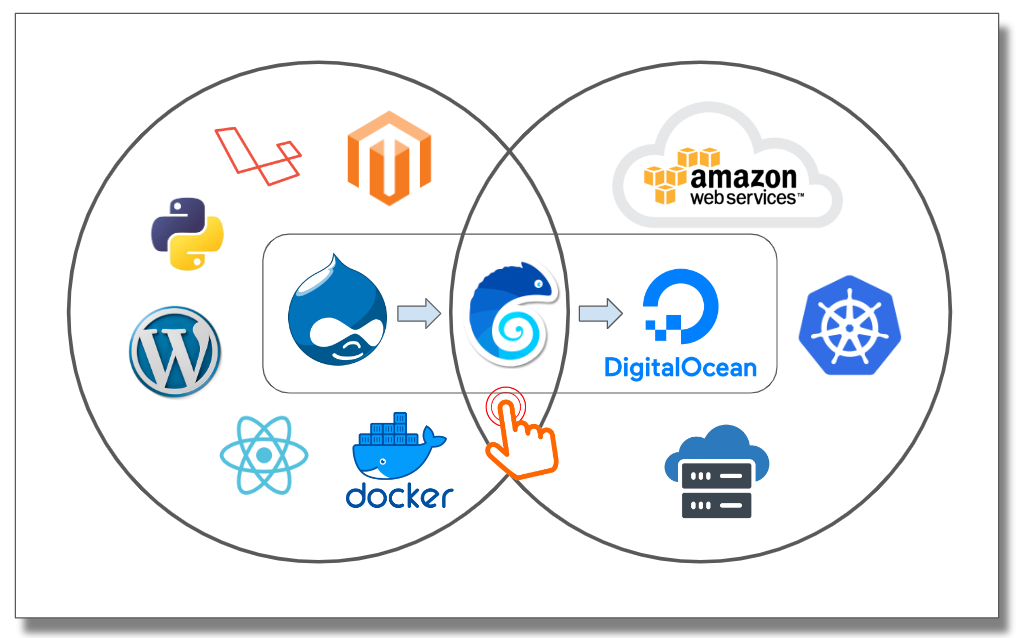
Deploy with Confidence!
Deploy your apps to production with a few clicks. Connect as many custom domains as you want. Manage your own SSL or let DevPanel install a free SLL certificate for you.
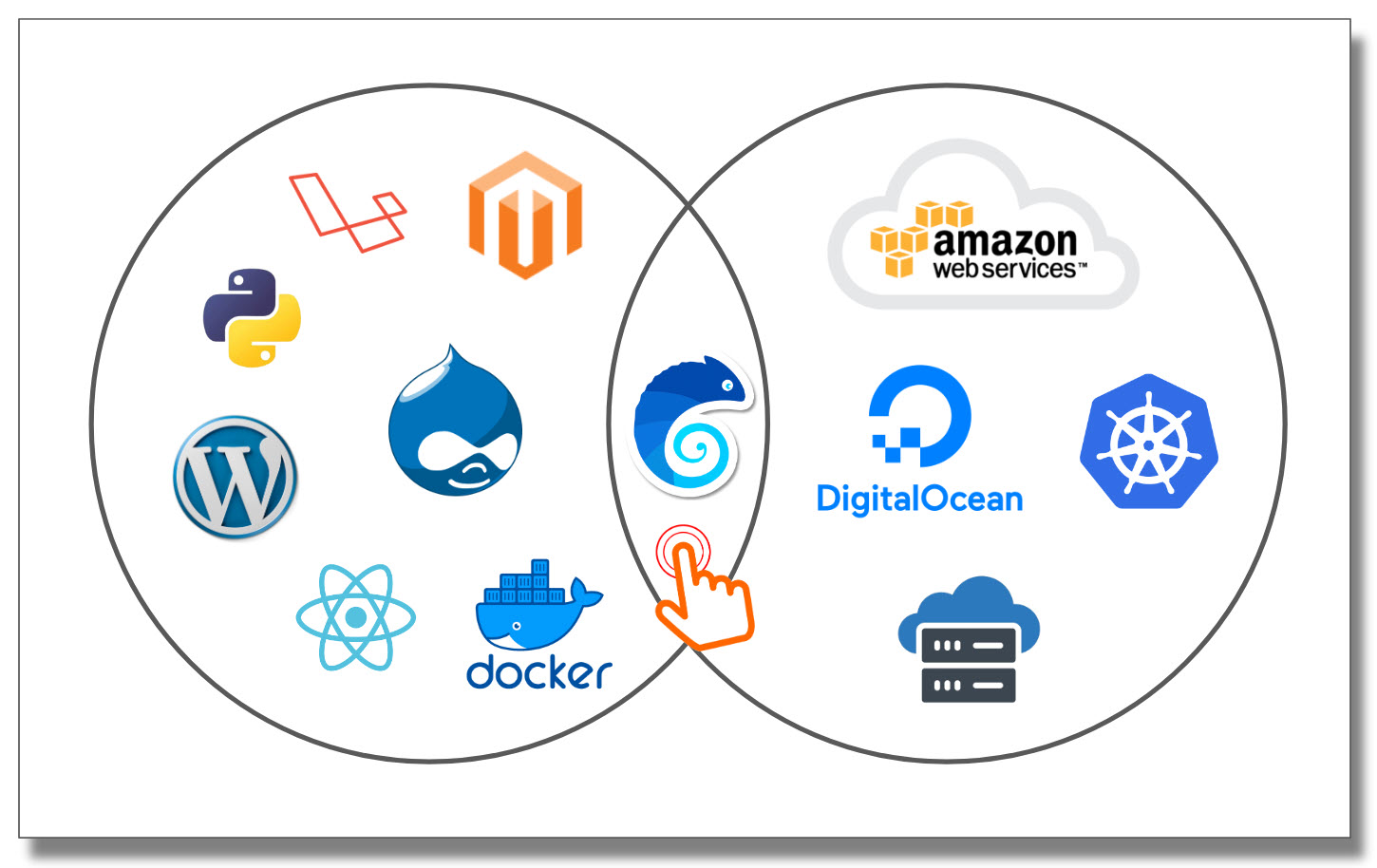
Rinse and Repeat.
Work with your team. Create new branches. Automate. Enjoy point-and-click development and testing. Let DevPanel manage all your apps.
Size your environment.
DevPanel configures a hosting backend in your account. It set up as Backend as a Service (BaaS) and manages all your Dev, Test, and Production applications / websites. The backend is set up once during the initial setup. Here are some things that can be customized during setup.
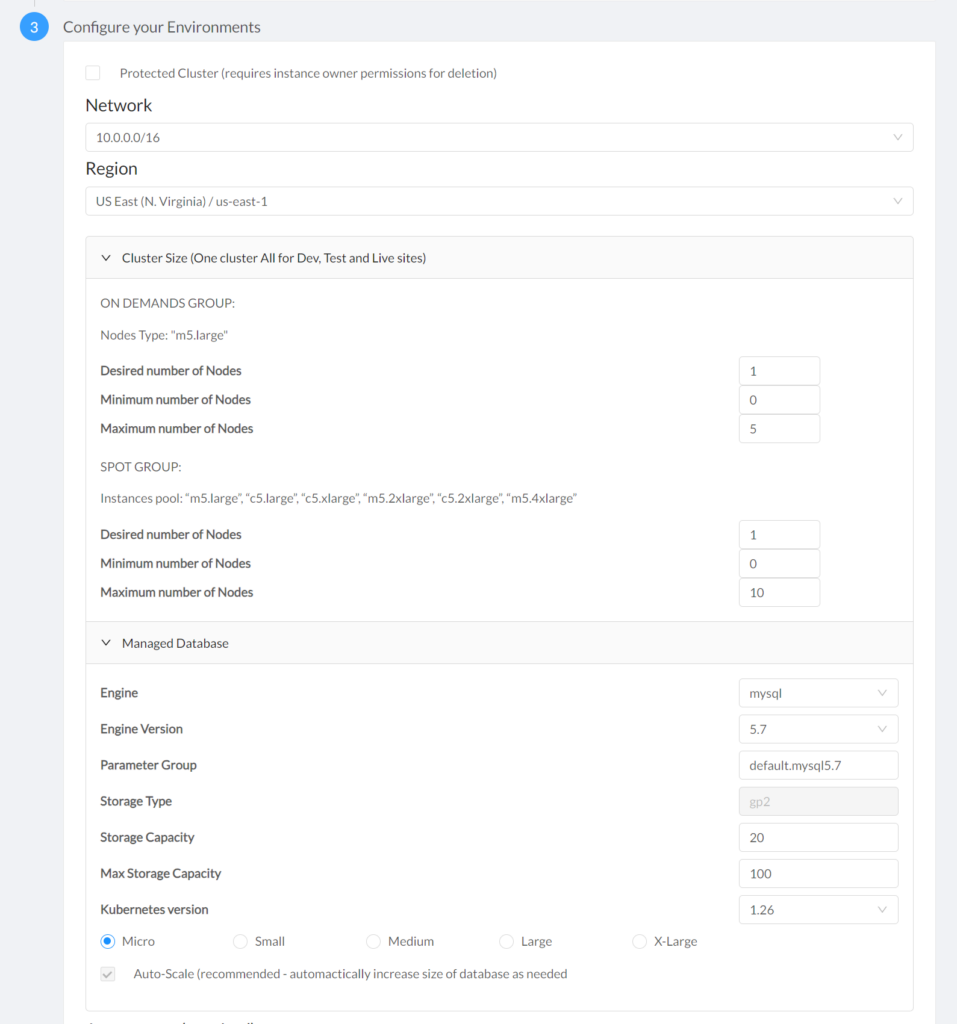
Backend as a Service (BaaS)
This is an example of all the things you get – in your own AWS account:
200+ AWS Services
Integrate with any of AWS’ 200+ services. Extend your application for greater functionality and make your site more durable and reliable with all the AWS managed services. DevPanel leverages AWS’s…
Access management
Use access management on DevPanel to control who has access to your applications, servers, and infrastructure. Use access management on AWS to manage access to infrastructure.
Audit Trail
See who did what and when in your account, any time. Use add-ons like CloudTrail, GuardDuty, and Access Logs on AWS. Enable AI-based anomaly detection on CloudWatch with a click.
Automated Testing
Set up automated unit testing and smoke testing. Easily integrate tools like PHPUnit, SimpleTest, Behat, Selenium, Cucumber, Postman, Cypress and Diffy in your build pipelines.
Automatic Backups
Protect your applications against hacking, accidents, and failures. Set up “Manual” and “Automatic” backups of your application’s code, configuration, static files, and database.
Autoscaling Deployments
Autoscaling deployments minimize AWS costs by increasing and decreasing resources in line with load and traffic to your applications. DevPanel makes this possible with autoscaling clusters.
CI/CD
Integrate with any Continuous Integration (CI) and Continuous Deployment (CD) tools. Use Jenkins, Travis CI, CircleCI, GitLab CI/CD, GitHub Actions, AWS CodePipeline, etc.
Cloud Dev Environments (CDE)
Deploy any branch of your application in minutes in a Cloud Dev Environment. Fully browser-based, so laptops to lug around. Can easily be cloned and shared in a few clicks.
Cloud IDE with VS Code
Cloud IDE is a browser-based version of VS Code. SSH is pre-installed with Composer, Drush, and WP-CLI. Includes SFTP with drag and drop file transfer. No SSH key management!
DDOS Protection and Mitigation
DDoS protection and mitigation ensure the availability and reliability of sites and applications. CDN and WAF apps like CloudFront, Cloudflare, Fastly, and Securi with your sites for DDOS protection.
Dev, Test, Live workflow
Create as many Dev, Test, and Live sites as you need. Use Gitlow. Set up Master, Develop, Feature, Release, and Hotfix branches. Spin up apps in minutes on any branch.
Develop, Deploy and Manage Apps
Simplify application development, testing, hosting, and management of your applications. Use a point and click dashboard for everything. Scale based on time of day or site traffic.
Disaster Recovery (DR)
Minimize downtime and data loss. Use AWS Disaster Recovery (AWS DR) and AWS Site Recovery to automate and simplify the set up and management of a disaster recovery system.
Fixed or Pay-per-use model
Supports for both fixed and pay-per-use pricing. Use fixed cost infrastructure for predictability. Use pay-per-use to minimize your costs with serverless computing and auto-scaling clusters.
Fixed Scaled Deployments
Optimize costs and performance with “Fixed Scale Deployments”. Deploy applications to one or more servers or across a fixed size cluster to drive fixed costs while maintaining performance objectives.
Full Automation
Automate your infrastructure deployments, application builds, and manual processes. Ensures consistency, reduces errors, and lets you deliver projects faster.
Full AWS access
Maintain full control over your development and production environments on your AWS account. Integrate your site with any of AWS 200+ managed services.
Fully Customizable
Develop, manage, and deploy any application. Support for PHP, Python, Django, NodeJS and more. Change container CPU, memory, disk and deployment size.
Global Infrastructure
Enjoy up to 99.999% uptime by deploying sites to any of AWS’ 99 Availability Zones (AZs) across 31 geographic regions. Deploy to multiple AZ and zones for high-availability.
High Availability
Deploy your site to multiple servers or go serverless with a few clicks. DevPanel automatically uses a load balancer and adjusts capacity for high availability.
Kubernetes / EKS
EKS (Elastic Kubernetes Service) is an AWS managed version of Kubernetes (K8s). EKS is used by DevPanel to create, manage, and scale websites and applications. No EKS experience is needed.
Managed Infrastructure
Focus on your business not system maintenance. No more getting out of bed at 2am to fix system issues. Improve scalability, flexibility, reliability, and security with AWS managed infrastructure.
Managed Resources
Run your sites and applications on fully managed services from AWS. Focus on development not infrastructure. Let DevPanel and AWS manage the rest.
Monitoring and Alerts
Use AWS or third-party applications for Monitoring and Alerts. You can monitor for content changes, uptime, and /or any errors. You can also use AI to check for anomalous activity…
No AWS experience needed!
DevPanel automates AWS. No need to hire anyone on your team with AWS experience. Use automation for routine tasks, and consistently deploy secure sites with a few simple clicks.
Observability
Easily integrate with AWS services like CloudWatch, X-Ray, CloudTrail, and Config. Use Prometheus, Grafana, ELK (Elasticsearch, Logstash, and Kibana) Stack with Kubernetes.
Preview Environments
Use “preview environments” to see your work as you develop. No committing and rebuilding. Test as you go, share preview URLs with your testers and with customers for acceptance testing.
Reduce Infrastructure Costs
Use Autoscaling Clusters, Reserved Instances and Spot Instances to reduce your operating costs by 80% or more. DevPanel uses both Kubernetes and LightSail servers to keep costs down.
Regulatory Compliance
DevPanel is a deployment system only. It does not host your site and doesn’t have access to your data. AWS provides Fed Ramp, GDPR, CCPA, and other compliance.
SDLC Workflows
Use Gitlow or Trunk based development. Create Dev, Test, Live versions of your app. Use Automated Performance, Security, Regression, and User Acceptance Testing.
Secret Management
Use a built-in Secret Management system to manage tokens and keys. Use the built-in HashiCorp Vault or AWS Secrets Manager to manage multiple environments.
Serverless Computing
Serverless technologies keep costs down and automatically scales up and down as needed. Build and deploy applications using Serverless EKS, Fargate, Aurora RDS, Amazon S3, and EFS.
Spot and On-Demand Instances
Spot instances are up to 90% cheaper than the standard on-demand instances. DevPanel automatically uses Spot instances, whenever possible, for high-availability and cost savings.
Transparent Pricing
Pay exactly for the resources you allocate or use – not arbitrary fees. Maintain full transparency of what you’re paying for, both from DevPanel and AWS.
Unlimited Integrations
Harness the full potential of 200+ AWS services and any 3rd. party service to customize and tailor to the specific needs of your websites. DevPanel places no restrictions whatsoever.
Up to 99.99% Uptime
Get up to eleven nines (99.999999999%) using AWS managed services. DevPanel builds your infrastructure using these services to ensure high availability and reliability for all your sites.
Use Low-Cost Servers
Want to use a low-cost Virtual Private Server (VPS) instead of a cluster? Use DevPanel automation to configure, deploy, and manage your sites to your own virtual private servers.
Web Application Firewall (WAF)
A WAF protects your application and site from various types of cyber threats and attacks. We also recommend using WAF to protect against zero-day attacks and OWASP Top 10.
FAQs – Frequently asked questions
Reviews
If I’m working on my local [dev environment], I need to make sure that I have everything set up correctly. Plus, if I’m going between different tools, it takes me a lot of time. With Devpanel, I instantly can move on beyond all this.
Irina Z. – CTO
This is going to save you a lot of time and money. You don’t have to worry about developers configuring your developer’s desktops or their virtual machines, and then blowing it up and rebuilding and blowing it up and rebuilding. It’s all web based.
John K. – Senior Developer
